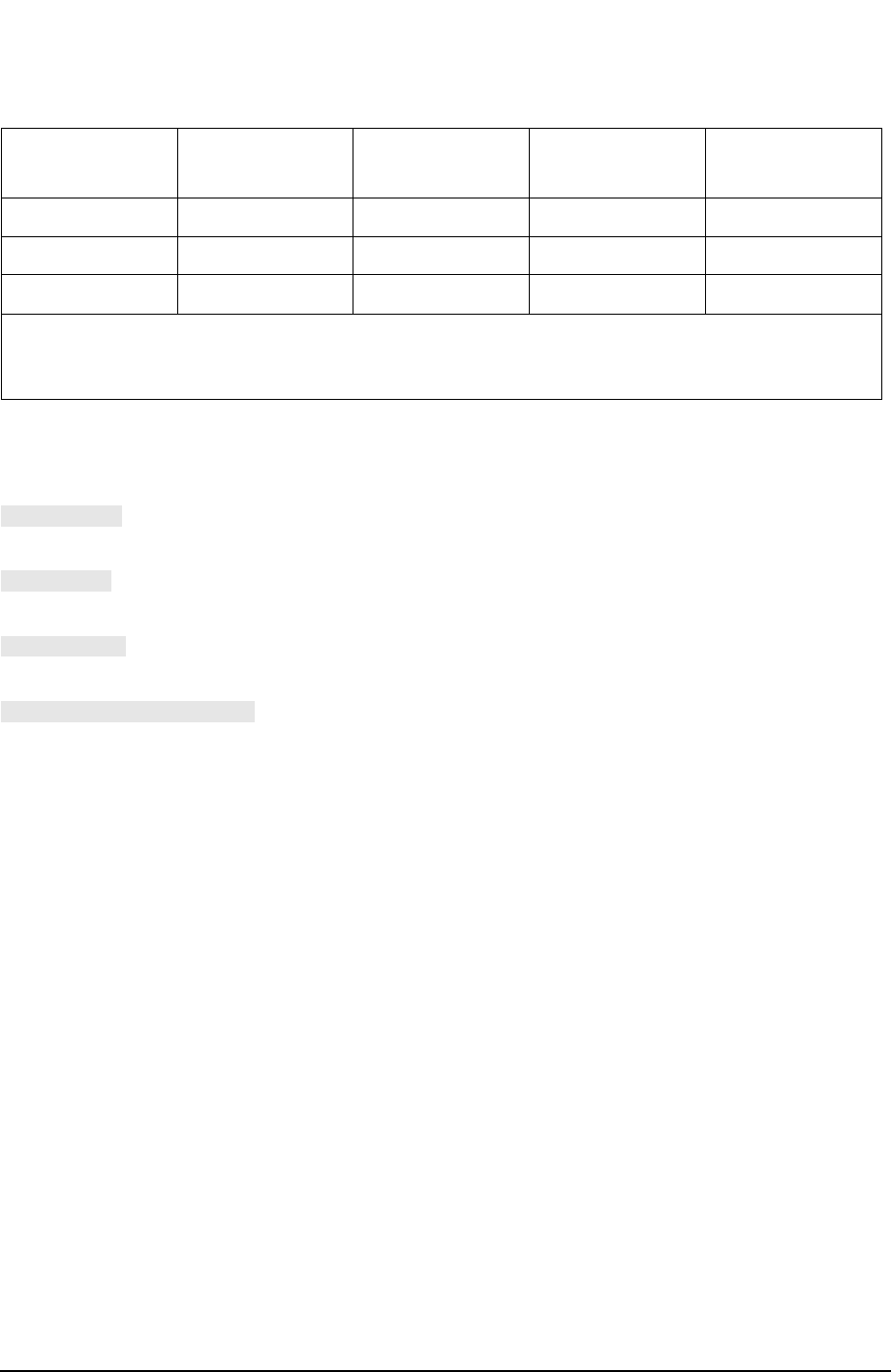
3-28
Making Time Domain Measurements
Windowing
Choose one of the three window shapes listed or use the knob to select any windowing
pulse width (or rise time for a step stimulus) between the softkey values. The time domain
stimulus sidelobe levels depend only on the window selected.
is essentially no window. Consequently, it gives the highest
sidelobes.
(the preset mode) gives reduced sidelobes and is the mode
most often used.
window gives the minimum sidelobes, providing the
greatest dynamic range.
remembers a user-specified window pulse width (or step
rise time) different from the standard window values.
A window is activated only for viewing a time domain response, and does not affect a
displayed frequency domain response. Figure 3-23 shows the typical effects of windowing
on the time domain response of a short circuit reflection measurement.
Table 3-3 Impulse Width, Sidelobe Level, and Windowing Values
Window Type Impulse Sidelobe
Level
Low Pass Impulse
Width (50%)
Step Sidelobe
Level
Step Rise Time
(10 − 90%)
Minimum −13 dB 0.60/Freq Span −21 dB 0.45/Freq Span
Normal −44 dB 0.98/Freq Span −60 dB 0.99/Freq Span
Maximum −75 dB 1.39/Freq Span −70 dB 1.48/Freq Span
NOTE: The bandpass mode simulates an impulse stimulus. Bandpass impulse width is twice
that of low pass impulse width. The bandpass impulse sidelobe levels are the same as low pass
impulse sidelobe levels.
MINIMUM
NORMAL
MAXIMUM
USE MEMORY on OFF


















