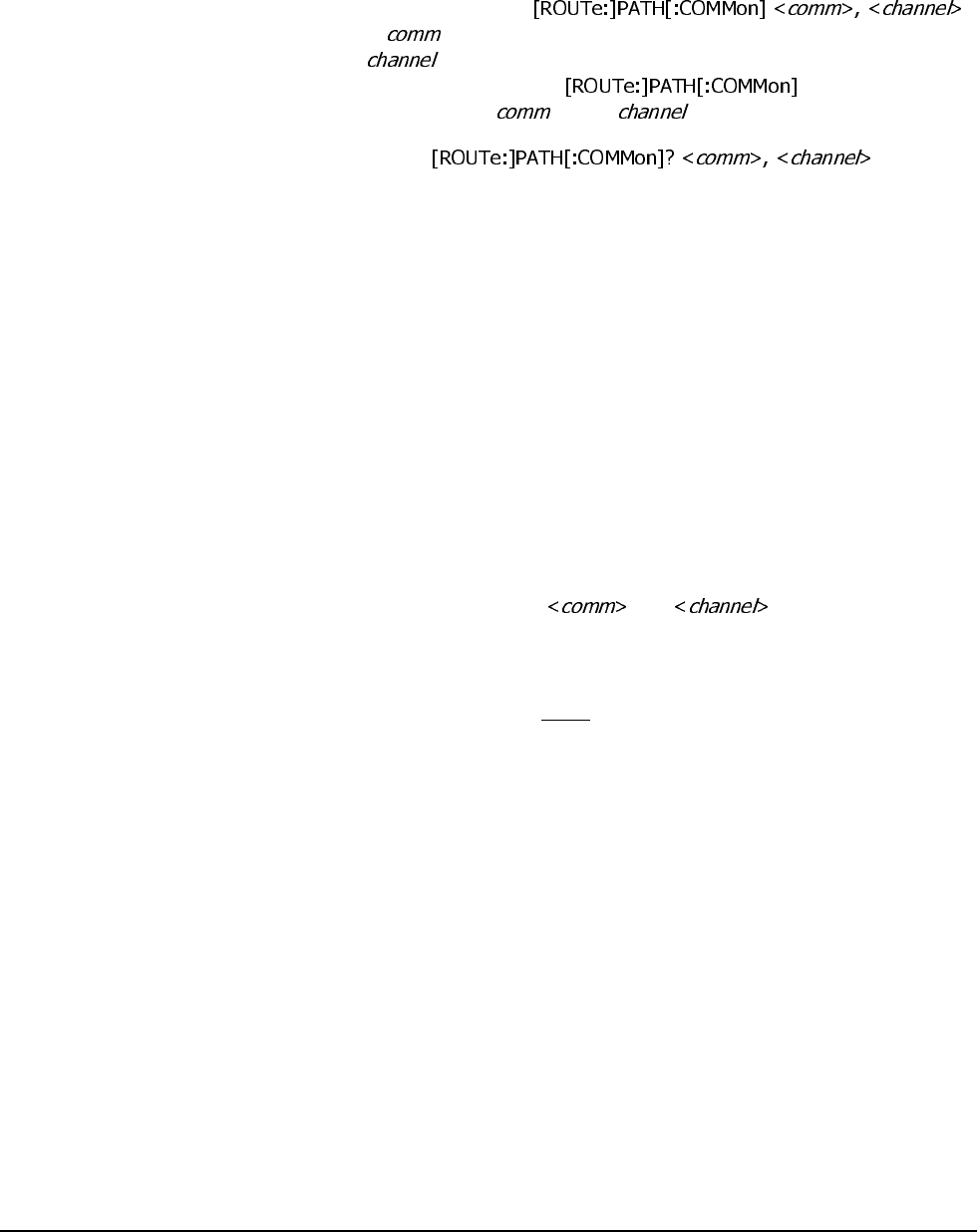
20 Programming the RF Switch
Chapter 2
Addressing the Switch
By specifying a path destination (a COM number) and a source (a channel
number), a channel is connected to a COM terminal. The format for
addressing the switch is
where < > is a 2-digit number specifying the bank for the COM terminal
and <
> is a 3-digit number specifying a channel number. (Leading
0s can be omitted.) See the
command in
Chapter 3 for valid <
> and < > numbers.
You can use
to indicate
whether a path is closed (returns a 1) or is open (returns a 0). You can
use the PATH statement to create multiple 3-to-1 multiplexers, 6-to-1
multiplexers, 9-to-1 multiplexers, 12-to-1 multiplexers, etc. Up to two
30-to-1 multiplexers or one 60-to-1 multiplexer can be configured. For
example, the following statements each connect a COM terminal to a
channel.
PATH COMM 00,001
!Connects COM 00 to Channel 001,
!COM 00 is common to channels 000,
!001, 002; forming a 3-to-1 mux.
PATH COMM 04,020
!Connects COM 04 to Channel 020,
!COM 04 is common to channels 020
!through 042; forming a 9-to-1 mux.
PATH COMM 05,002
!Connects COM 05 to Channel 002,
!COM 05 is common to channels 000
!through 052 forming an 18-to-1 mux.
Using invalid numbers for
and will generate an error.
When switching a signal path, only the relays necessary to complete the
path are switched. All other relays remain in their current state. This
prevents unexpected switching results. However, when closing one signal
path, another signal path might
open. For example:
PATH COMM 01,010
!Closes a signal path from COM 01
!to Channel 010.
PATH COMM? 01,010
!Returns "1" indicating the path is
!closed.
PATH COMM 02,002
!Closes a signal path from COM 02 to
!Channel 002 and changes the state
!of the cascade relay, opening the
!prior signal path.
PATH COMM? 01,010
!Returns "0" indicating the path is
!open.


















