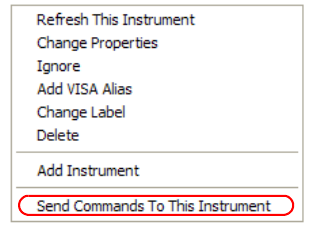
20 U2751A User’s and Service Guide
1Getting Started
F. Verify Your Module Connection
The Agilent Connection Expert is one of the utilities in the
IO Libraries. The Connection Expert configures the
connected instruments and enables communication. It is able
to automatically detect the U2751A devices plugged into the
PC.
1 Go to Start > All Programs > Agilent IO Libraries Suite > Agilent
Connection Expert to launch the Connection Expert.
2 The detected U2751A will be visible on the Instrument I/O
on this PC explorer pane. Right-click on the U2751A
instrument on the explorer pane.
3 A context menu will appear as shown below and select
Send Commands To This Instrument.
4 The Agilent Interactive IO dialog box will appear. Click Send &
Read to send the *IDN? default command. The
instrument’s response should appear in the Instrument
Session History panel.


















