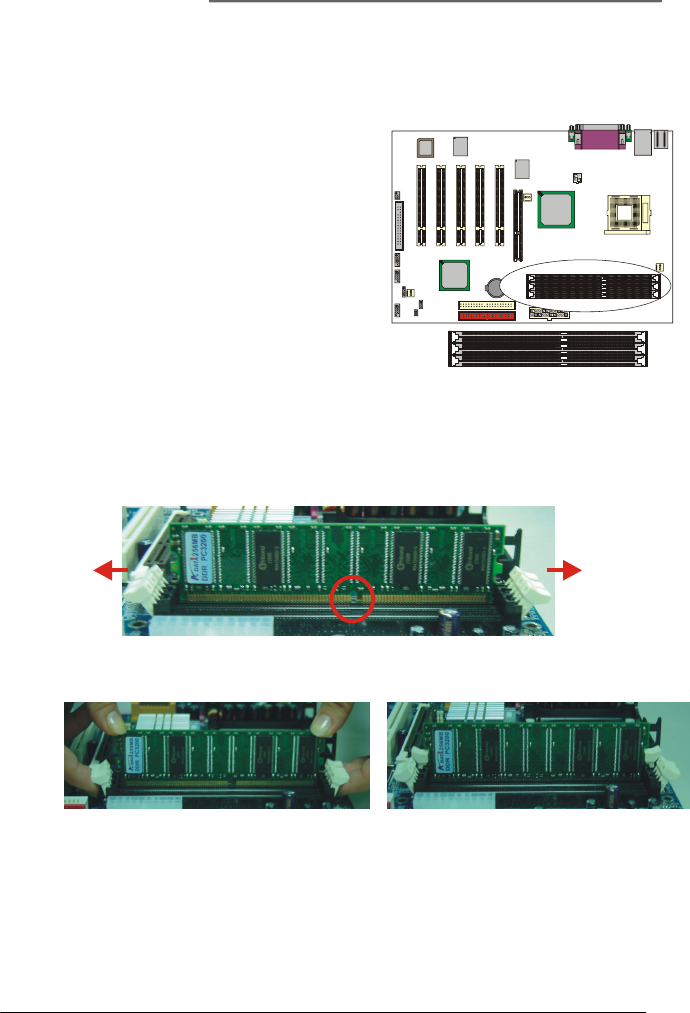
Albatron Anniversary Special Edition PX845PEV-800
11
Memory Installation
Albatron PX845PEV-800 contains 3 DIMM
sockets, which use 184 pin DDR SDRAM with a
total memory capacity of up to 2
GB. You can
install unbuffered non-ECC DDR 400/ DDR 333/
DDR 266 (PC 3200 /PC2700 /PC2100) SDRAM.
NOTE: When you install a Host Frequency 200
MHz CPU, you can only install the DDR 400
module(s).
RAM Module Installation:
1. Match the notch on the button of the RAM module with the corresponding pattern in the
DIMM Socket. This ensures that the module is inserted properly.
2. Lower the RAM module into the DIMM Socket and press firmly using both thumbs
until the module snaps into place.
3. Repeat steps 1 & 2 for the remaining RAM modules.
Socket 478
Intel
82801DB
U6
U17
BAT1
JP1
CASE OPEN
SPEAKER
SW/LED
USB2 USB3
Phoenix
Bios
KB/MS
USB/LAN
PRT/CO M
IrDA
PCI3
PCI5
LAN
CHIP
PCI4
Intel
82845PE
U10
AGP
ATX
_
PWR
FDC
IDE1IDE2
Winbond
W83627HF
ATX_12V
PCI1
PCI2
CPUFAN
AUXFAN
CHASFAN
DIMM1
DIMM1
DIMM2
DIMM2
DIMM3
DIMM3


















