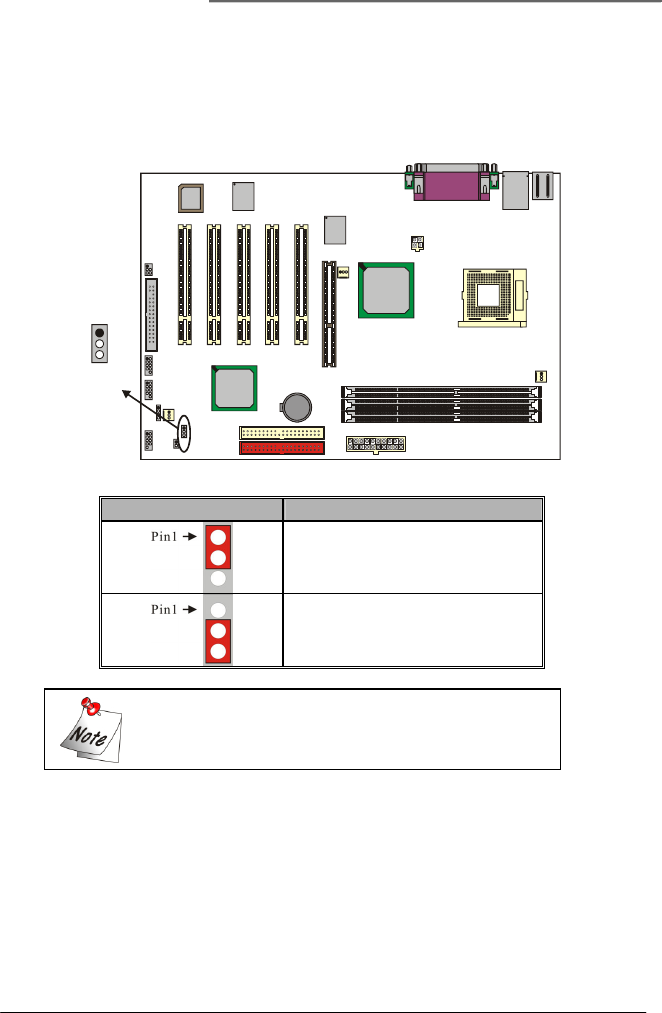
Albatron Anniversary Special Edition PX845PEV-800
19
Clear CMOS Jumper: JP1
The “Clear CMOS” jumper is used when you cannot boot your system due to some CMOS
configuration such as a password that is forgotten. This jumper allows you to reset the CMOS
configurations, and then reconfigure.
JP1 Assignment
Pin 1-2 Close Î
Normal (default)
Pin 2-3 CloseÎ
Clear CMOS
1. Turn off your system and disconnect the AC power cable.
2. Set JP1 to OFF (2-3 Closed).
3. Wait several seconds.
4. Set JP1 to ON (1-2 closed).
5. Connect the AC power cable and turn on your system.
6. Reset your desired password or clear CMOS data.
The following procedures are for resetting the BIOS
password. It is important to follow these instructions
closely.
Socket478
Intel
82801DB
U6
U17
BAT1
J1P
Phoenix
Bios
KB/MS
USB/LAN
PCI3
PCI5
LAN
CHIP
PCI4
Intel
82845PE
U10
AGP
PCI2
ATX_PWR
PRT/COM
Winbond
W83627HF
ATX_12V
PCI1
CPUFAN
AUXFAN
CHASFAN
DIMM1
DIMM2
DIMM3
1
2
3
SW/LED
SPEAKER
IrDA
IDE1IDE2
FDC
USB2 USB3
CASE OPEN
JP1


















