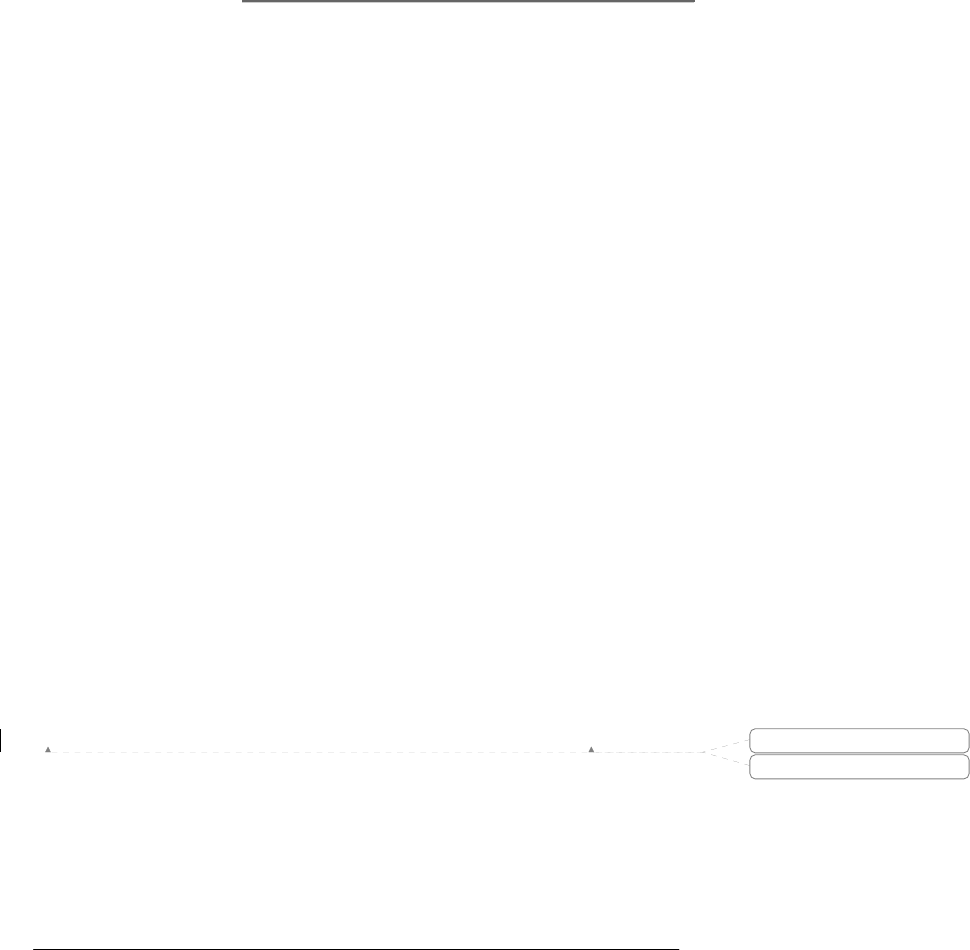
Albatron Anniversary Special Edition PX845PEV-800
44
Appendix I:
Cmedia 8738 Sound Card (optional)
Specification
z Cmedia 8738 Audio Chip
z Supports 2/ 4 channel
z Supports C3DX audio technology
z Provides 3D Audio that supports HRTF, DirectSound3D, Aureal A3D
z Supports EAX audio effect
z Compliant DLS-base Wavetable music synthesizer Spec.
z Supports PCI 2.2 / 2.1
z Supports 4KHz ~ 48KHz frequency
z Compliant Sound Blaster Pro, Sound Blaster
z Supports Windows 95/98/ME/NT/2000/XP
z CD-IN Audio Connector * 2
z Ports on back panel: Line-in, Mic-in, Audio – out*2, Game / Midi Port
Hardward installation
This section introduces the PCI Sound Card hardware installation.
◎ Note
Check the slot of your mainboard. The sound card can only be plugged in a PCI slot.
◎ Installation Steps
1. Unplug the AC power cord before you install the sound card. It will ensure your device
when you install them.
2. Remove the case cover.
3. Plug the sound card into an empty PCI slot of the mainboard.
4. Use the retaining screws to secure it into place.
5. Connect the earphone or the speaker cable to the AUDIO Out port that locate on back panel
of the sound card.
<<Please make sure the installation is complete if the computer booted unsuccessful. >>
Software Installation
◎ Installation Steps
1. Place the Driver CD into the CD-ROM driver that included in the package and the install
Utility will auto-run.
2. The first screen will display several items. Click “Cmedia Sound Card Driver”.
Then reboot your computer.
格式化
格式化


















