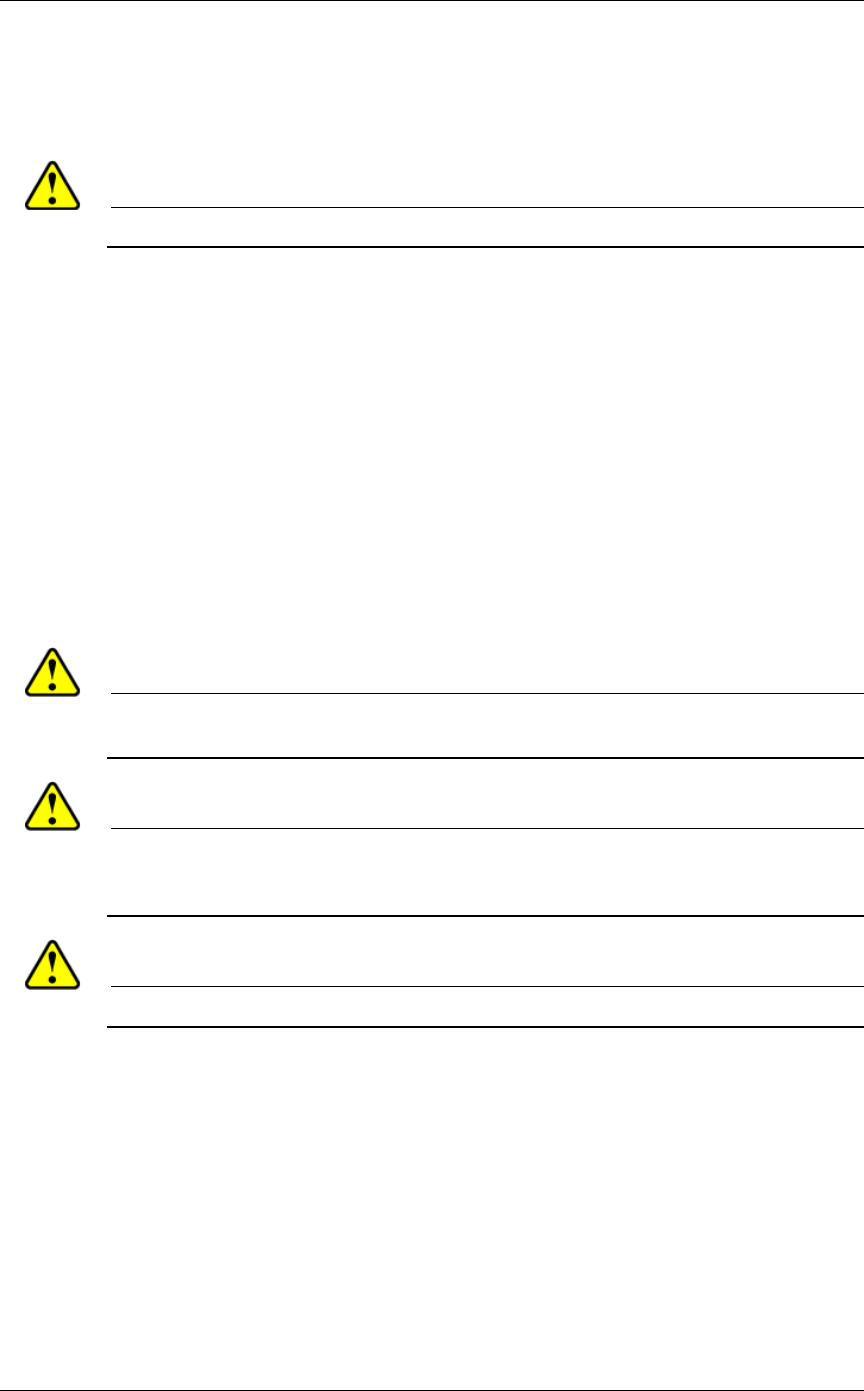
Safety Measures
Except on the first page, right running head:
Heading1 or Heading1NewPage text (automatic)
29
Alcatel-Lucent
Beta Beta
OmniAccess 740 Hardware User’s Guide
LIFTING SAFELY
A fully configured OA-740 weighs approximately 26.4 lbs (12.8 kgs). Whenever
you lift any heavy object, follow the below guidelines:
Warning: Keep your back straight while lifting the OA-740 to prevent injury.
• Ensure that the system is powered OFF.
• Disconnect all external cables before lifting or moving.
• Do not attempt to lift the equipment by yourself; have someone to assist you.
• Ensure that your footing is solid, and balance the weight of the object between
your feet.
• Lift the system slowly; never move suddenly or twist your body as you lift.
• Lift the chassis from the bottom; grasp the underside of the chassis exterior with
both hands.
SAFETY WITH ELECTRICITY
Alcatel-Lucent advices you to follow the guidelines given below as a measure of
safety.
Warning: To avoid shock, do not open or attempt to service the unit or its associated power
supply cards.
Caution: When connecting the power supply to the system and grounding, ensure that it
presents no threat, harm, or non-compliance to operating staff or property. Verify that
the unit is grounded properly and protected from voltage surges and static charges.
Caution: Observe all regional and national building and safety regulations.
Follow these basic guidelines when working with any electrical equipment:
• Disconnect all power cables and external cables before installing or removing the
OA-740.
• Do not work alone when potentially hazardous conditions exist.
• Never assume that power has been disconnected from a circuit; always check.
• Do not perform any action that creates a potential hazard to people or that makes
the equipment unsafe.
• Never install/work with equipment that appears damaged.
• Carefully examine your work area for possible hazards, such as moist floors,
ungrounded power extension cables, and missing safety grounds.


















