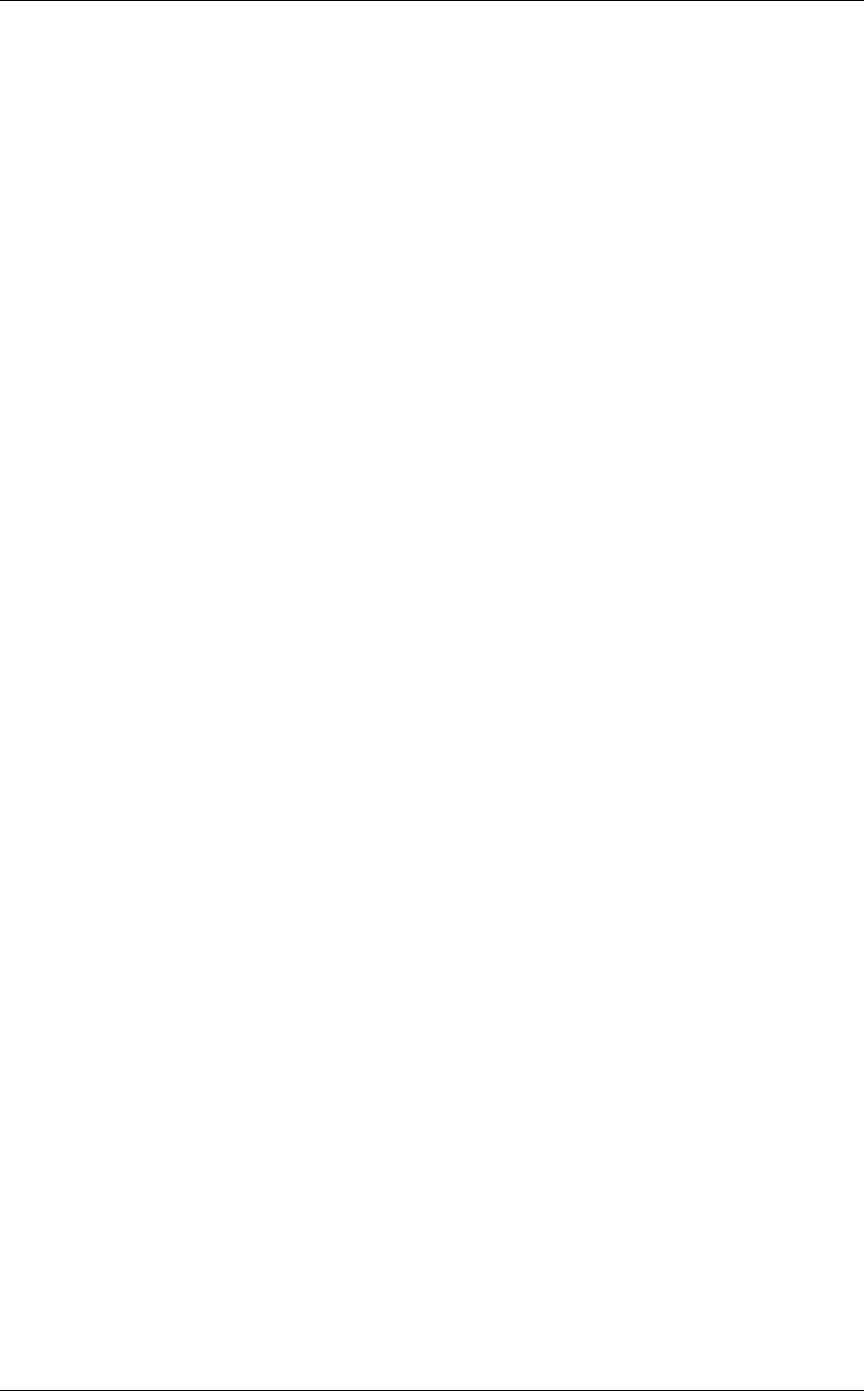
General Installation
Except on the first page, right running head:
Heading1 or Heading1NewPage text (automatic)
35
Alcatel-Lucent
Beta Beta
OmniAccess 740 Hardware User’s Guide
GENERAL INSTALLATION
Planning a proper location for the OA-740 and the layout of your equipment rack
or wiring cabinet are essential for successful operation of the system. Equipment
placed too close together or inadequately ventilated can cause system over-
temperature conditions, which may lead to system failure. Follow the precautions
given below to avoid problems during installation and ongoing operation.
The OA-740 should be installed as per guidelines provided in the “Site
Requirement Guidelines” section of this document. Please follow the guidelines
in choosing a suitable and safe location.
When installing the system, ensure that the location is clean and safe, and that
you have considered the following:
• The OA-740 requires at least 3 inches of clearance on the right and left sides.
• The OA-740 should be installed off the floor. (Excessive dust inside the system
can cause over-temperature conditions and component failures.)
• There must be approximately 20 inches (50.8 cm) of clearance at the front and
rear of the OA-740 for installing and replacing the system units, or accessing
network cables or equipment.
• Line card and power supply filler panels are installed.
• The OA-740 receives adequate ventilation (it should not be installed in an
enclosed cabinet where ventilation is inadequate).
• Adequate ground (earth) connection for your OA-740 is provided.


















