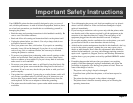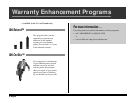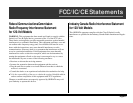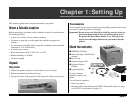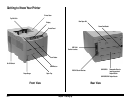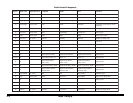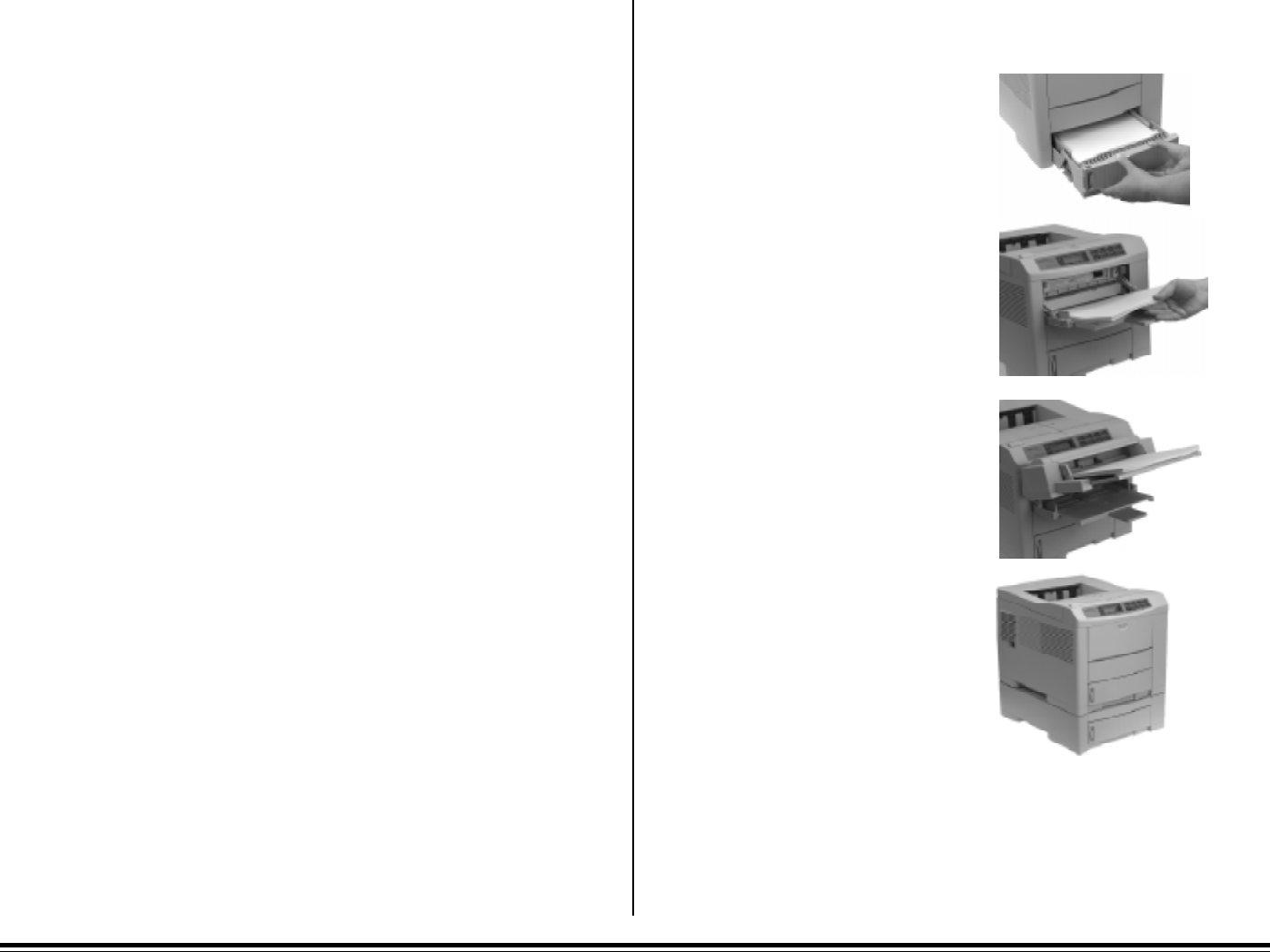
Chapter 1: Setting Up E–5
Load Paper
Paper Specifications
When you buy paper, keep in mind that page printers require a smooth
finish paper. For most everyday applications, paper rated for copiers and
laser printers should work well with your printer. Before buying any large
quantity of a particular paper, always test a sample first.
Weight
• Main Tray: 16 - 28 lb.
• Optional Paper Expansion Tray: 16-28 lb.
• Front Feeder: 16 – 36 lb.
• Optional Multipurpose Feeder: 16-24 lb.
• Duplex Feeder (OKIPAGE 20DX): 16-24 lb. (option for OKIPAGE 20)
Usable Types
• Bond
• Smooth, low moisture paper rated for copier and laser printers
• Cover stock; heavy bond (36 lb. max.): Manual feed only
Finish
• Smooth, non-textured
• Copier-type paper or paper with a Sheffield rating of 100 to 250
Composition
• 100% wood pulp or low cotton content
Note: Most papers have some cotton or rag content. Avoid papers with a
high cotton or rag content.
Letterhead Stationery/Preprinted Forms
• Ink must withstand 392°F (200°C) for 0.1 second.
Paper Feed Paths
Paper can be supplied to the printer in four ways:
• From the paper tray which
holds up to 530 sheets of
20-lb. paper
• From the 100-sheet Front
Feeder (see Chapter 4)
• From the optional
100-sheet/50 envelope
multipurpose feeder (see
Chapter 7)
• From the optional paper
expansion tray which holds
up to 530 sheets of 20-lb.
paper (see Chapter 7)
The paper tray will accommodate 16 to 28 lb. paper within the following
size ranges:
• Width: 3.4 to 8.5 inches (86.4 to 216 mm)
• Length: 5.5 to 14 inches (140 to 355.6 mm)