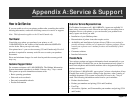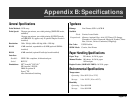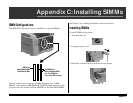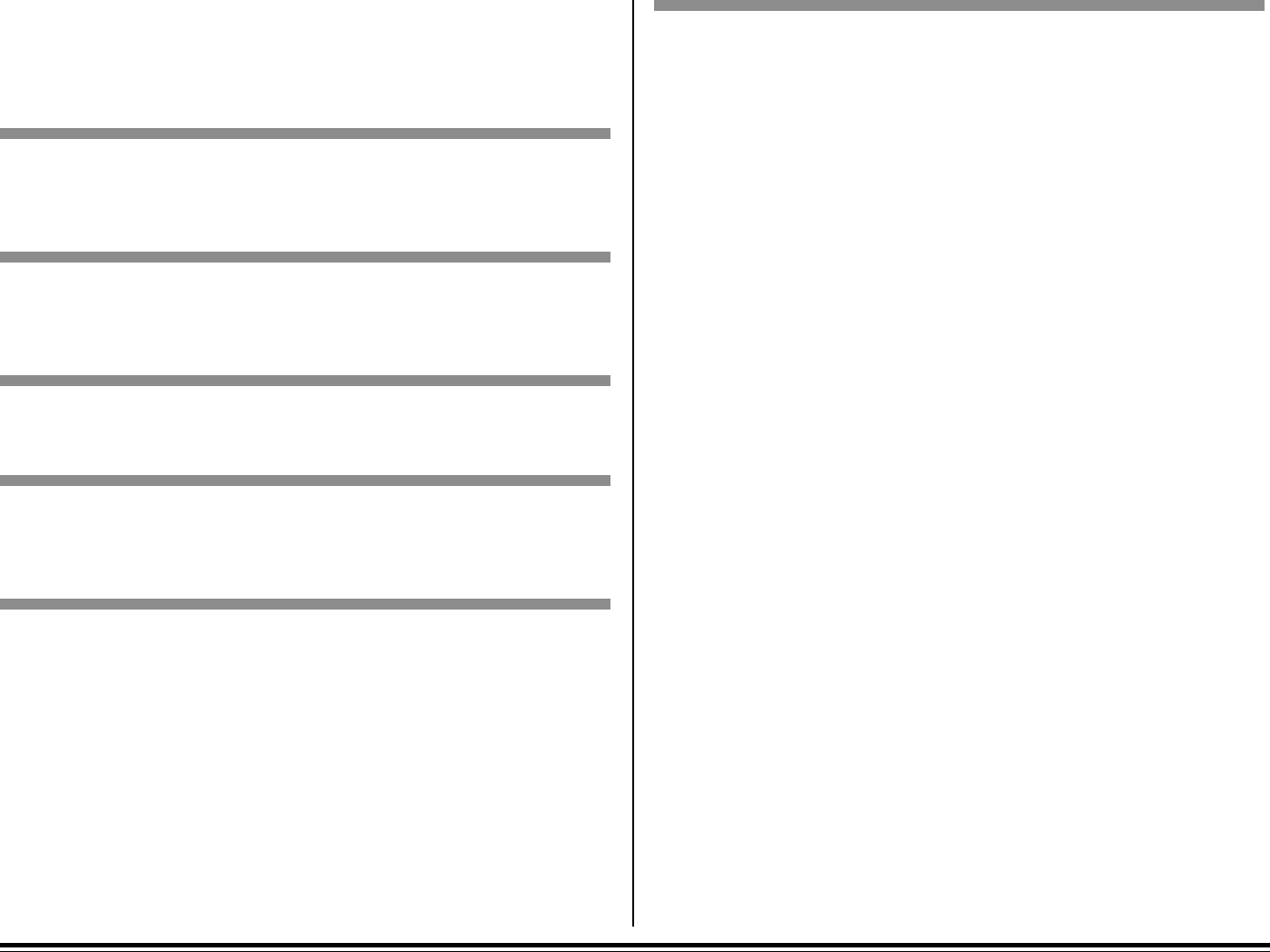
E–62 Chapter 9: Problem Solving
Hardware Problems
Certain error messages (See Printer Messages at the beginning of this
chapter) indicate a hardware problem. Other possible hardware problems
are listed below:
Graphic image prints partly on one page partly on the next.
Reason: Insufficient printer memory for image at set resolution.
Solution: Change the resolution, reduce the image size, or install more
memory.
Nothing happens but printer indicates it is ready to receive data.
Reason: Configuration error.
Solution: Check cable connection. If more than one printer is available
make sure your printer is selected. Make sure printer is on-line.
‘’Garbage’’ prints.
Reason: Incorrect cable configuration. (Also see Software Problems.)
Solution: Check cable signal continuity and length.
Printer freezes or displays error message when computer is rebooted.
Reason: Booting the computer while the printer is on can cause a commu-
nications error.
Solution: Take printer off-line before rebooting computer.
Odors
Reason: Gases are given off by forms or adhesives passing through the
printer’s fusing unit.
Solution: Make sure the forms you use can withstand heating; provide
adequate ventilation.
Change Drum message appears after only 4000 to 5000 pages are
printed.
Reason: Drum counter was not reset when the drum was replaced.
Solution: Reset the drum counter (see “Replacing the Image Drum Car-
tridge” in Chapter 8). Always reset the drum counter when
replacing the image drum.