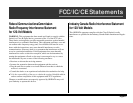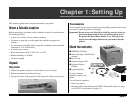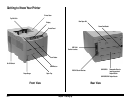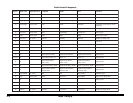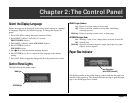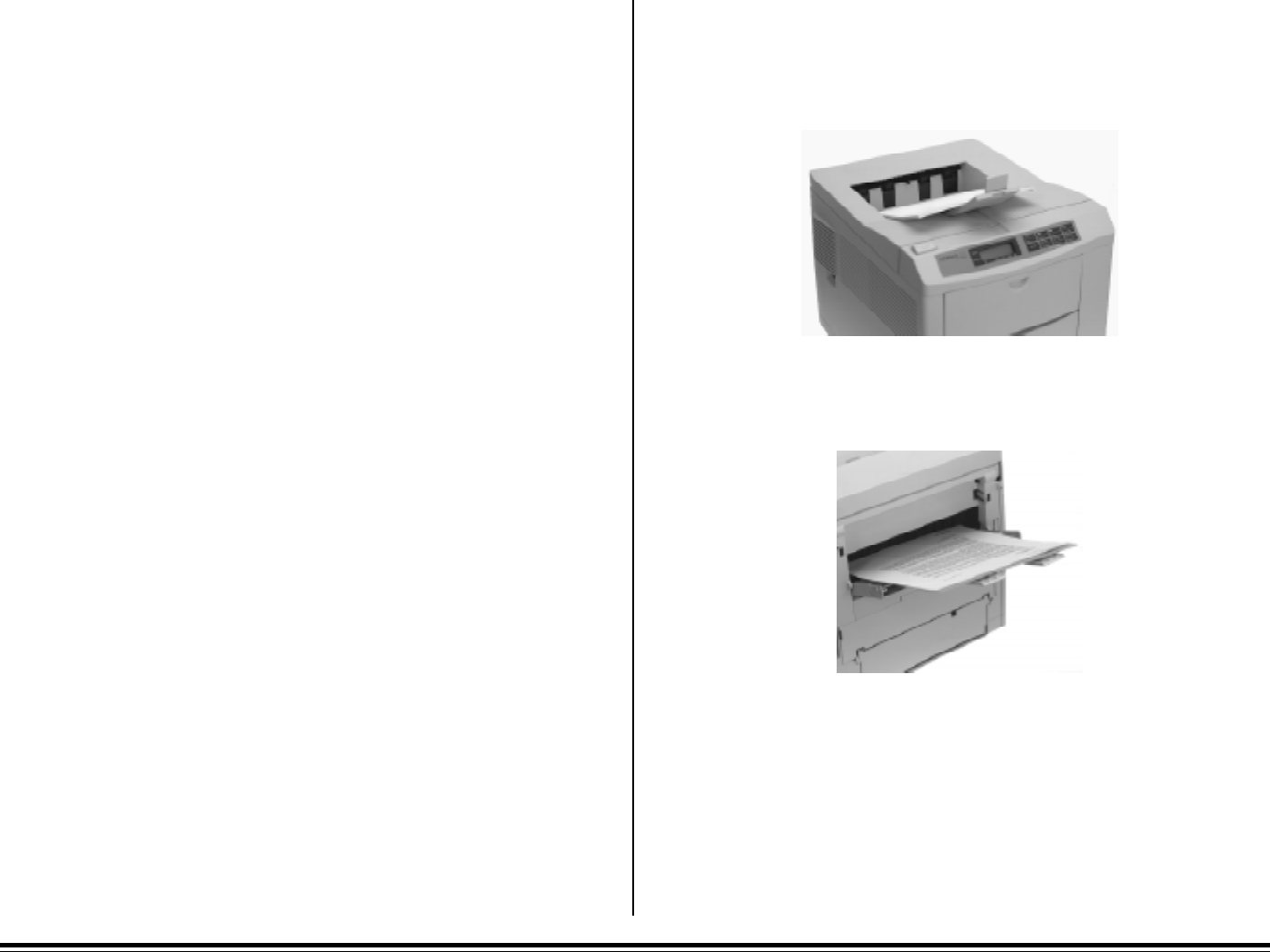
Chapter 1: Setting Up E–7
Storing Paper
If paper is stored improperly, print quality could be affected.
• Store paper in a dark, dry place such as a closet or a cabinet
• Don’t open the package until you are ready to use it
• Always store paper lying flat or it may curl
• Store your paper in a static-free environment
• Ideally, store paper at a constant temperature of 70°F (21.1°C) with less
than 50% humidity.
• Discard the top sheet from each ream of paper before loading it into the
paper tray — it may be contaminated with glue or dust.
Select a Paper Exit Path
The OKIPAGE 20 has two paper paths:
• Top Exit: the normal exit used for routine printing
• Rear Exit: used for special types of print media such as envelopes,
labels, transparencies, etc.