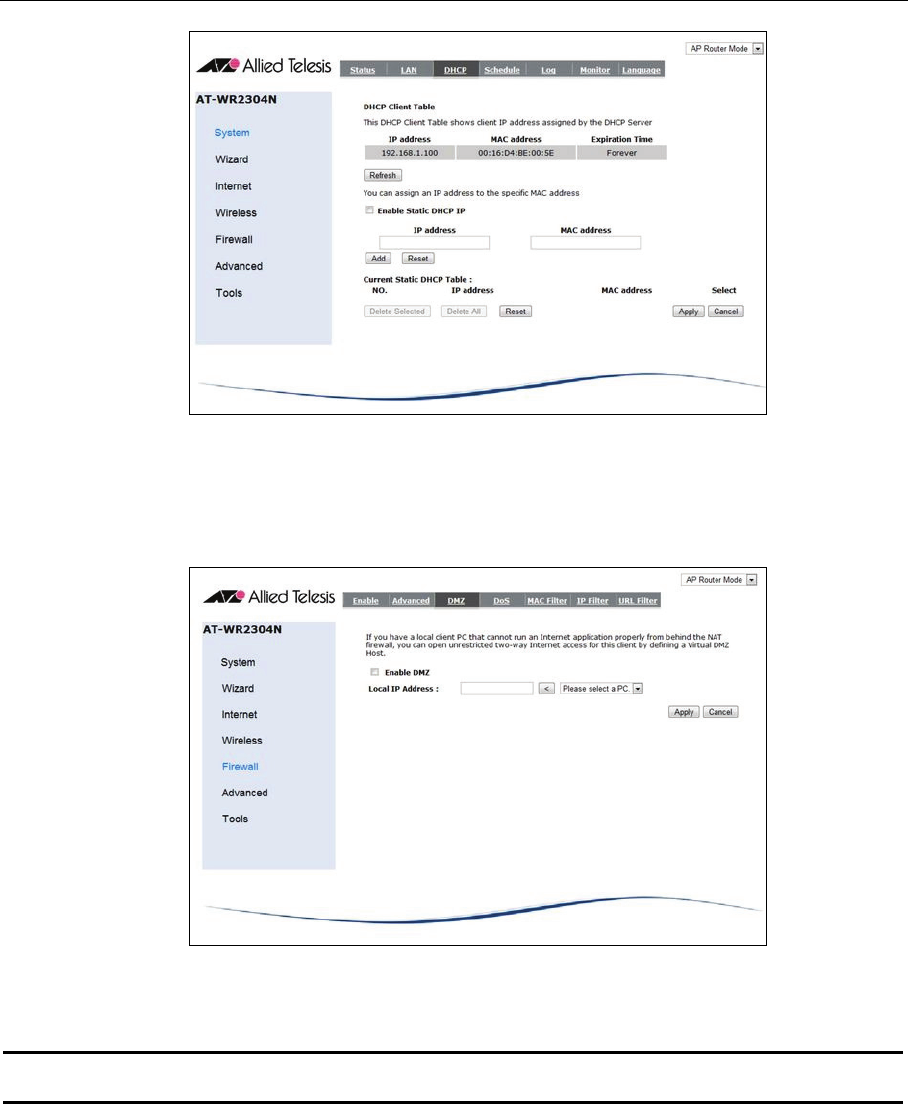
AT-WR2304N IEEE 802.11 b/g/n, Small Business Wireless Router User Manual 41
Figure 71: DMZ Settings
3. Input the “IP Address” and “MAC Address”, and then click on “Add”. Apply the setting.
4. Go to “Firewall” Æ “DMZ”. Select the PC from “Please select a PC”, and then click on “<“ to
add it to “Local IP Address”.
Figure 72: Firewall > DMZ
5. Check “Enable DMZ” to apply the change.
Note: To enable DMZ migh
t
make computer suffer from hacker attacks. Please use only when
necessary. You must apply static IP on the Client PC.


















