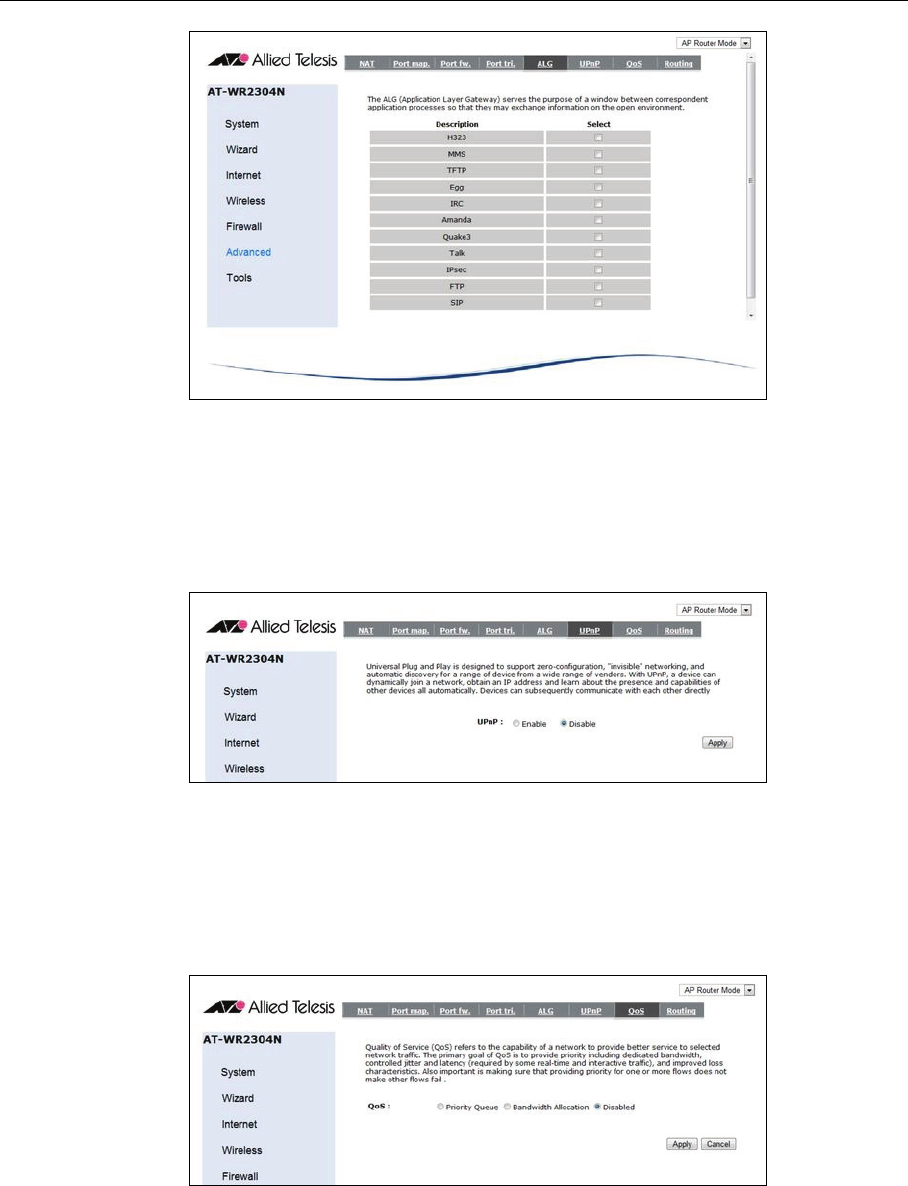
48 AT-WR2304N - IEEE 802.11 b/g/n, Small Business Wireless Router - User Manual
Figure 87: Advanced > ALG
UPnP
Universal Plug and play (UPnP) automatically detects devices and software which support UPnP in LAN, such
as on-line games or MSN Messenger.
Figure 88: Advanced > UPnP
) UPnP: Enable or disable UPnP here. The default value is “Disable”.
QoS
Quality of service (QoS) is applied to provide better network quality to specific user or service.
Figure 89: Advanced > QoS
Priority Queue
Priority Queue gives high priority to services which require much bandwidth for real-time or interactive
traffic, such as web browsing or on-line games. To implement priority queue, please perform the following
procedure.


















