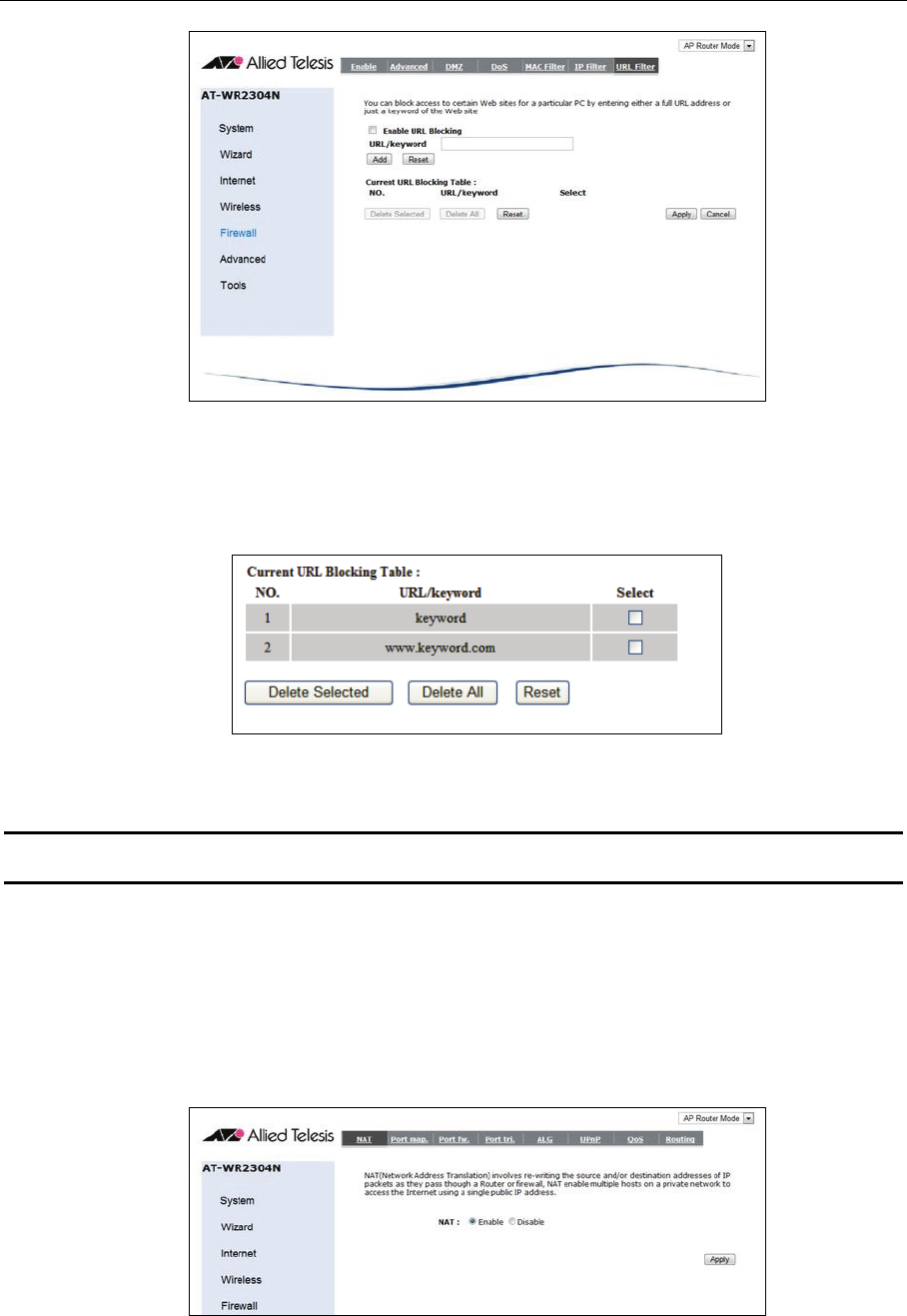
44 AT-WR2304N - IEEE 802.11 b/g/n, Small Business Wireless Router - User Manual
Figure 78: Firewall > URL Filter
) Enable URL Blocking: Check the box to enable this function.
) URL/keyword: Input URL or keyword here.
) Current URL Blocking Table: All URL/keyword filtering rules are listed here.
Figure 79: URL Filter Table
Note: You can remove a rule by checking the item and clicking on “Delete Selected”, or click on
“Delete All” to remove all rules.
Advanced
This page provides advanced settings, including NAT, port forwarding, port mapping, port trigging, ALG,
QoS and Routing. Please access by clicking on “Advanced” on the left side.
NAT
Figure 80: advanced > NAT
) NAT: Enable or disable NAT function here. The default value is “Enable”.


















