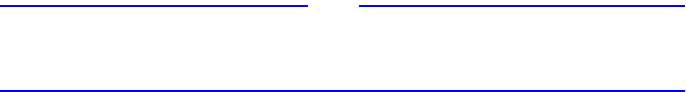
AT-FH812u and AT-FH824u Software
16
Configuring Port
Parameters
Select Administrative Status Control from the Port Configuration screen to
configure any port on the hub. The following menu shows the configuration
options. In addition to the functional parameters listed in Figure 10, note that you
can also enable/disable any port. Table 9 lists and defines the Port Administration
Status control parameters.
------------------------------------------------------------
Port Administration Status Control (1 - 12)
Hub ID : 1
Port Admin State Link State Partition Mode Speed
------------------------------------------------------------
1. Enabled Connected Not-Partition Auto 100M
2. Enabled Connected Not-Partition Auto 100M
3. Enabled Connected Not-Partition Auto 100M
4. Enabled Connected Not-Partition Auto 100M
5. Enabled Connected Not-Partition Auto 100M
6. Enabled Connected Not-Partition Auto 10M
7. Enabled Connected Not-Partition Auto 100M
8. Enabled Connected Not-Partition Auto 10M
9. Enabled Connected Not-Partition Auto 100M
10. Enabled Connected Not-Partition Auto 100M
11. Enabled Not-Connected Not-Partition Auto 10M
12. Enabled Connected Not-Partition Auto 100M
<APPLY> <OK> <CANCEL> <PORT_13_24>
The administrative status of port.
Use TAB or Cursor keys to move, <Space> to select.
------------------------------------------------------------
Figure 10
Port Administration Status Control
Note
If a port is disabled by an intrusion action, you must disable it manually in the
Administration Status menu, then re-enable it to restore the connection. See
Configuring Port Security
on page 19.


















