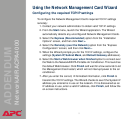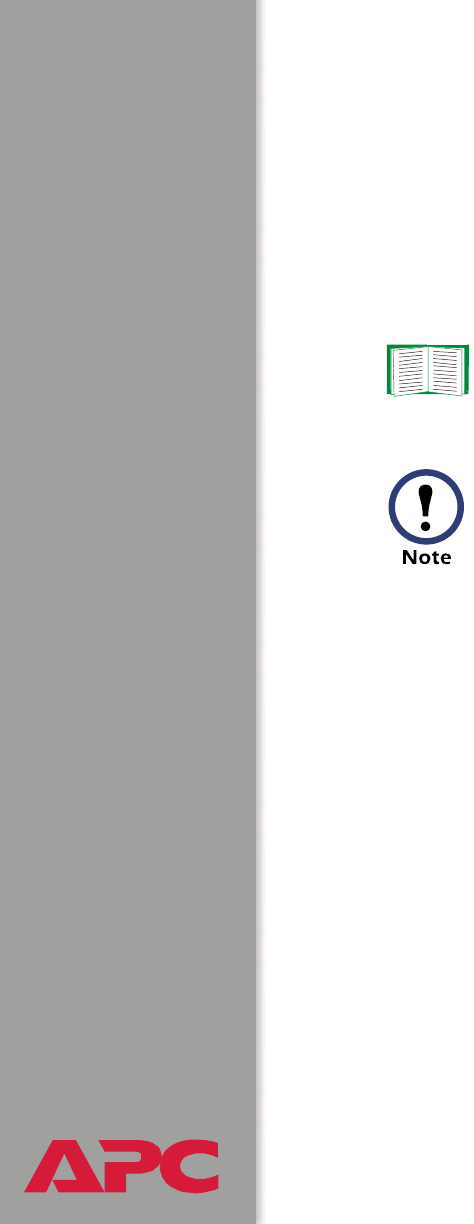
®
®®
®
ADDENDUM
NetworkAIR ACPA4000
12
Obtain the latest firmware version
To determine if updated firmware is available to download, go to the
“Software Downloads” page, www.apc.com/tools/download, on the APC
Web site.
The firmware upgrade consists of the two modules: An APC Operating
System (AOS) module and an application module.
See Firmware files (Network Management Card).
You cannot upgrade the AOS firmware module of any APC device
directly from firmware version 1.x.x to 2.1.0 or later. The upgrade
attempt will fail.
To upgrade the AOS firmware module of an APC device from
version 1.x.x to 2.1.0 or later, first upgrade the module to firmware
version 2.0.1. Then upgrade it again, this time from version 2.0.1
to the 2.x.x version you want.
If your APC device is running version 2.0.1 of the AOS firmware
module already, you may upgrade directly to version 2.1.0 or a
later version.