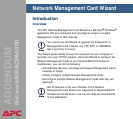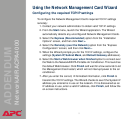®
®®
®
ADDENDUM
NetworkAIR ACPA4000
5
Using the Network Management Card Wizard
Configuring the required TCP/IP settings
To configure the Network Management Card’s required TCP/IP settings
remotely:
1. Contact your network administrator to obtain valid
TCP/IP settings.
2. From the Start menu, launch the Wizard application. The Wizard
automatically detects any unconfigured Network Management Cards.
3. Select the Express (Recommended) option from the “Installation
Options” screen, and then click Next >.
4. Select the Remotely (over the Network) option from the “Express
Configuration” screen, and then click Next >.
5. When the Wizard prompts you for the
TCP/IP settings, configure the
settings (System IP, Subnet Mask, and Default Gateway addresses).
6. Select the Start a Web browser when finished option to connect over
the Web to the NetworkAIR PA Portable Air Conditioner. This launches
the default Web browser. Click Finish and wait for a few seconds to let
the Management Card restart, which will not interrupt power to the air
conditioner.
7. After you enter the correct,
IP-formatted information, click Finish to
transmit the
TCP/IP settings. The Wizard checks to see if the System IP
address you entered is in use on the network. If it is discovered as an
IP address in use, enter a valid IP address, click Finish, and follow the
on-screen instructions.