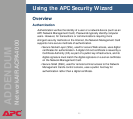®
®®
®
ADDENDUM
NetworkAIR ACPA4000
20
Use FTP or SCP to upgrade multiple Network
Management Cards
To upgrade multiple Network Management Cards using an FTP client or
using SCP, write a script which automatically performs the procedure. For
FTP, use the steps in Use FTP or SCP to upgrade one Network
Management Card.
Use XMODEM to upgrade one Network Management
Card
To use XMODEM to upgrade the firmware for a single Network
Management Card that is not on the network:
1. Select a serial port at the local computer and disable any service which
uses that port.
2. Connect the smart-signaling cable that came with the NetworkAIR PA
Portable Air Conditioner to the selected port on your computer and to
the serial port on the back of the NetworkAIR PA Portable Air
Conditioner.
You cannot upgrade the AOS firmware module of any APC
device directly from firmware version 1.x.x to 2.1.0 or later.
The upgrade attempt will fail.
To upgrade the AOS firmware module of an APC device from
version 1.x.x to 2.1.0 or later, first upgrade the module to
firmware version 2.0.1. Then upgrade it again, this time from
version 2.0.1 to the 2.x.x version you want.
If your APC device is running version 2.0.1 of the AOS
firmware module already, you may upgrade directly to
version 2.1.0 or a later version.