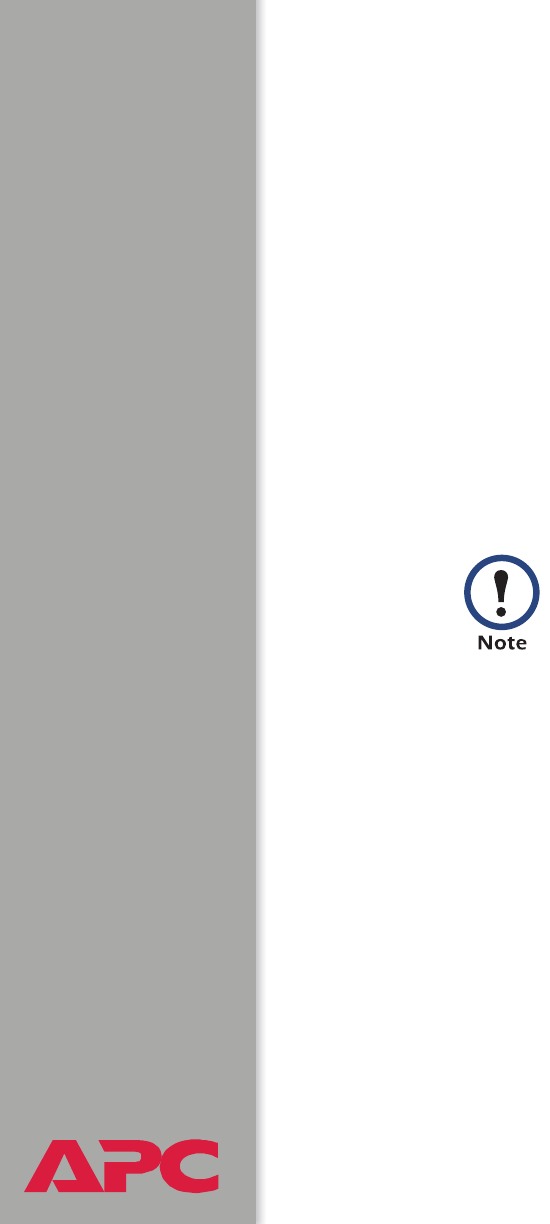
®
®®
®
USER’S GUIDE
switched rack pdu
41
How to use FTP to retrieve log files
You can use FTP to retrieve a tab-delineated event log (event.txt) file that
you can import into a spreadsheet application.
• The file reports all of the events (event.txt) recorded since the log was
last deleted.
• The file includes information that the event log does not display.
– The version of the file format (first field)
– The date and time the file was retrieved
– The Name, Contact, and Location values, and the IP address of
the Switched Rack PDU
– In the event.txt file, the unique event code for each recorded event
To use FTP to retrieve the event.txt file:
1. At a command prompt, type ftp and the
IP address of the Switched
Rack PDU, and press
ENTER. If the Port setting for FTP Server in the
Network menu has been changed from its default value (21), you must
use the non-default value in the
FTP command. For some FTP clients,
you must use a colon to add the port number to the end of the IP
address. For Windows
FTP clients, use the following command
(including spaces):
ftp>open ip_address port_number
2. Use your case-sensitive user name and password to log on as either
The Switched Rack PDU uses a 4-digit year for log entries.
You may need to select a four-digit date format in your
spreadsheet application to display all four digits of the year.


















