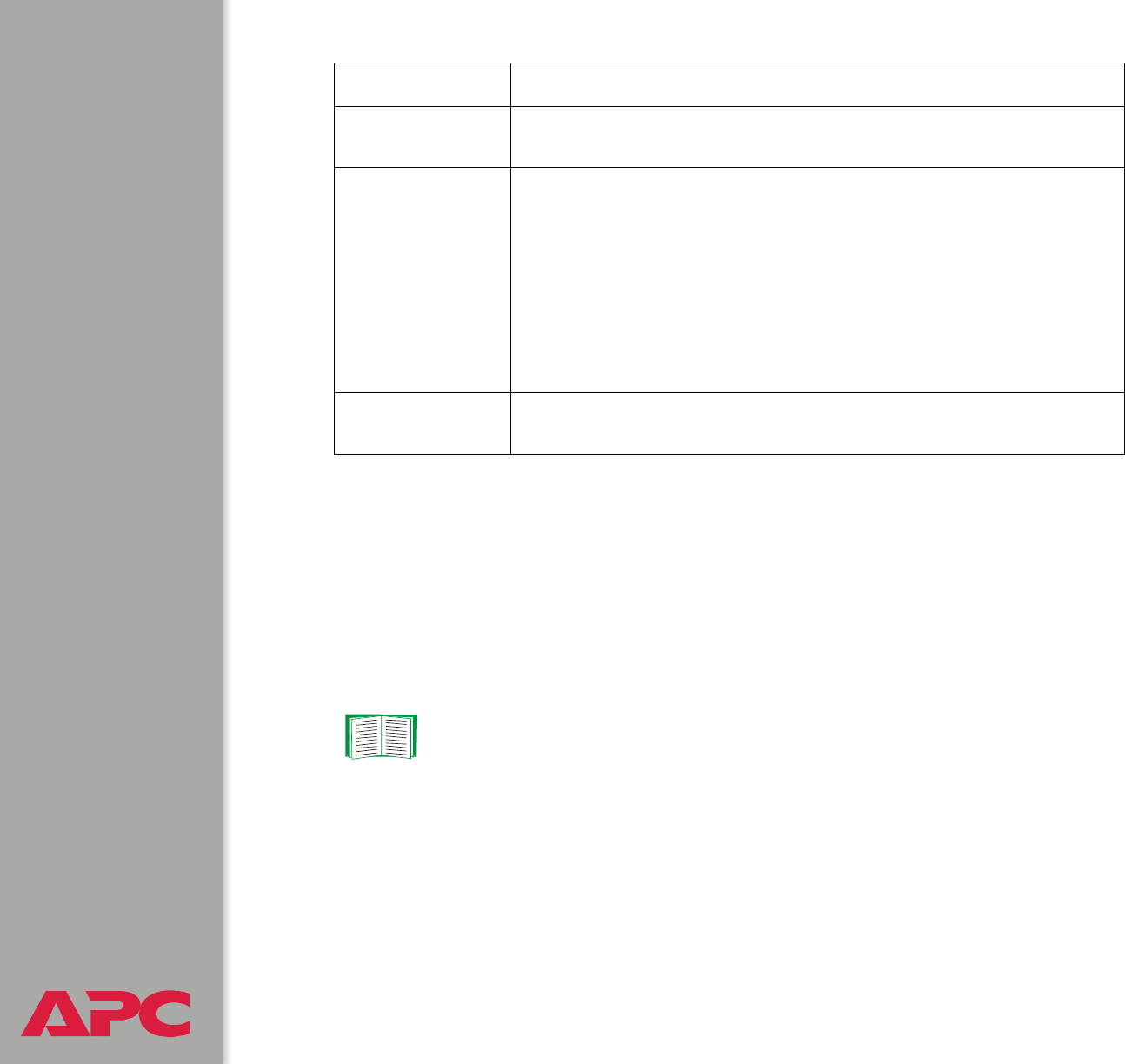
®
®®
®
USER’S GUIDE
switched rack pdu
56
Identification
Use this option to define the System Name, Contact, and Location values
used by the SNMP agent for the Switched Rack PDU. The option’s settings
provide the values used for the MIB-II sysName, sysContact, and
sysLocation Object Identifications (OIDs).
.
Date & Time
Use this option to set the date and time used by the Switched Rack PDU.
The option displays the current settings and allows you to change those
settings manually or through a Network Time Protocol (NTP) Server.
Enable Outlet
User Account
Enter the name of the outlet user account to enable.
Edit Users Outlet
Access
Select the outlets to which users have access:
1. Enter the outlet user name you want to modify.
2. Select the numbers of the outlets to which the outlet user will
have access:
• Add outlet access by entering each number and pressing
ENTER
after each one. Enter a blank when finished.
• Remove outlet access by entering each number preceded by a -
(minus sign) and pressing
ENTER after each one. Enter a blank
when finished.
List Outlet Users
Accounts
Displays outlet user name, status, description, and outlet access for
each outlet user account.
Setting Definition
For more information about the MIB-II OIDs, see the
PowerNet
®
SNMP Management Information Base (MIB)
Reference Guide (.\doc\mibguide.pdf) provided on the APC
Switched Rack Power Distribution Unit Utility CD.


















