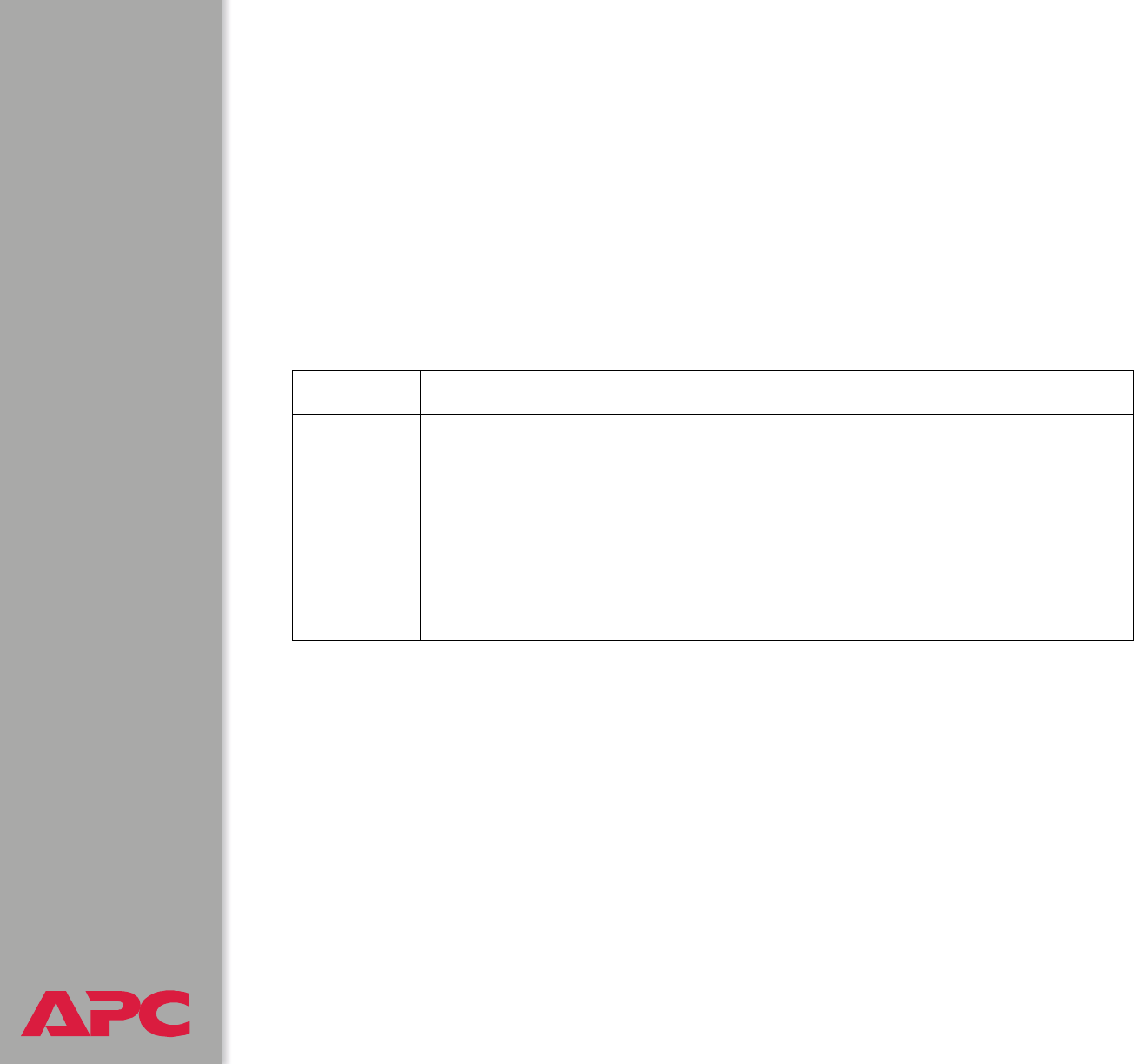
®
®®
®
USER’S GUIDE
switched rack pdu
49
Email Recipients
In the Web interface, the Recipients option of the Events menu or the
Configure the Email recipients link in the “Email Configuration” page
accesses the settings you use to identify up to four e-mail recipients.
In the Web interface, use the Email Test option to send a test message to a
configured recipient.
In the control console, the Email option of the Network menu accesses the
e-mail recipients settings.
Setting Description
To Address
Defines the user and domain names of the recipient.
• To bypass the DNS lookup of the mail server’s IP address, use the IP
address in brackets instead of the e-mail domain name. For example, use
jsmith@[xxx.xxx.xxx.xxx] instead of jsmith@company.com. This is useful
when DNS lookups are not working correctly.
• To use e-mail for paging, use the e-mail address for that recipient’s pager
gateway account (for example, myacct100@skytel.com). The pager
gateway pages the recipient. The recipient’s pager must be able to use text-
based messaging.


















