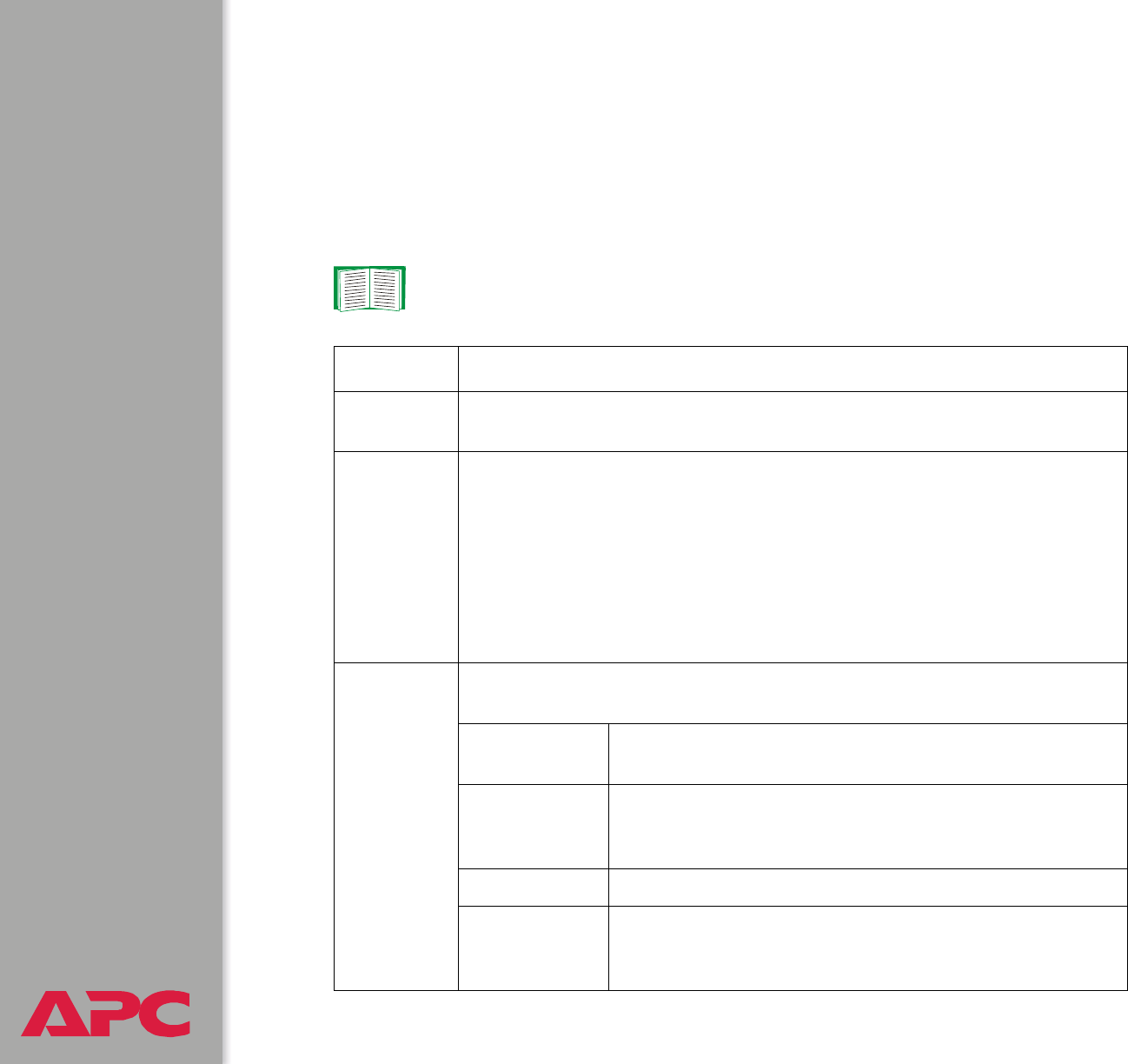
®
®®
®
USER’S GUIDE
switched rack pdu
67
SNMP
An Access option (the Settings option in the control console) enables (by
default) or disables SNMP. When SNMP is enabled, the Access Control
settings allow you to control how each of the four available SNMP channels
is used.
To define up to four NMSs to serve as trap receivers, see
Trap receiver settings.
Setting Definition
Community
Name
Defines the password (maximum of 15 characters) that an NMS defined
by the NMS IP setting uses to access the channel.
NMS IP
Limits access to the NMS or NMSs specified by the format used for the IP
address.
• 159.215.12.1 allows only the NMS with that IP address to have access.
• 159.215.12.255 allows access for any NMS on the 159.215.12
segment.
• 159.215.255.255 allows access for any NMS on the 159.215 segment.
• 159.255.255.255 allows access for any NMS on the 159 segment.
• 0.0.0.0 or 255.255.255.255 allows access for any NMS.
Access
Type
Selects how the NMS defined by the NMS IP setting can use the channel
when that NMS uses the correct value for Community Name.
Read
The NMS can use GETs at any time, but it can never use
SETs.
Write
The NMS can use GETs at any time, and can use SETs
when no one is logged onto either the control console or
Web interface.
Disabled The NMS cannot use GETs or SETs.
Write+
The NMS can use GETs and SETs at any time, even
when someone is logged onto the control console or
Web interface.


















