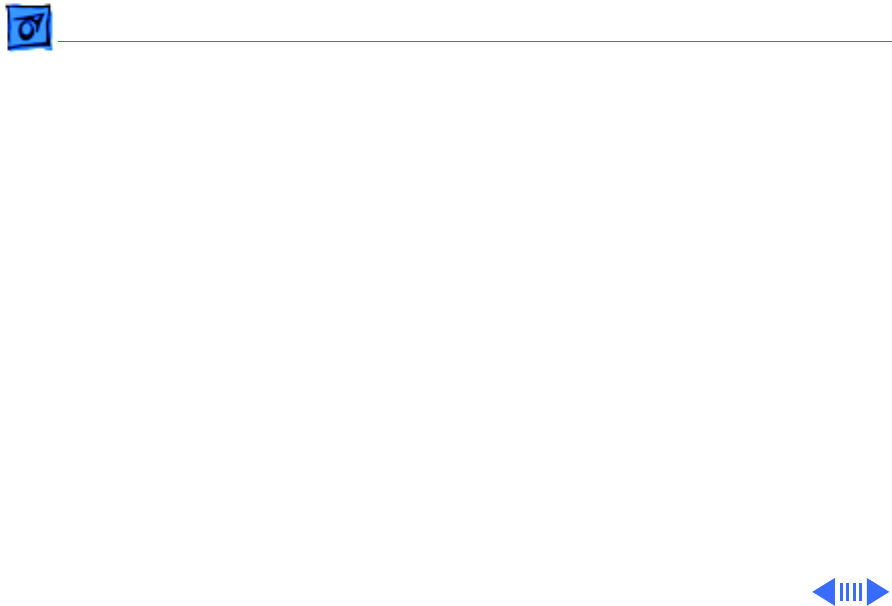
Troubleshooting Symptom Charts/Video
(Continued)
- 9
Video
(Continued)
Screen is blurred 1 Adjust Focus at VR F1 and F2. See “Focus Adjustment” in
Adjustments.
2 Doublecheck focus.
3 Replace the video and main deflection boards. See “Main
Deflection, CRT/Video Boards and Rear Fence” in Take
Apart. Adjust cutoff and white balance. See “Cutoff and
White Balance” in Adjustments.
Raster is too bright 1 Adjust brightness control. See “User Adjustments” in
Adjustments.
2 Adjust cutoff and white balance. See Adjustments.
3 Doublecheck items 1 and 2.
4 Replace video and main deflection boards. See “Main
Deflection, CRT/Video Boards and Rear Fence” in Take
Apart. Adjust cutoff and white balance. See “Cutoff and
White Balance” in Adjustments.


















