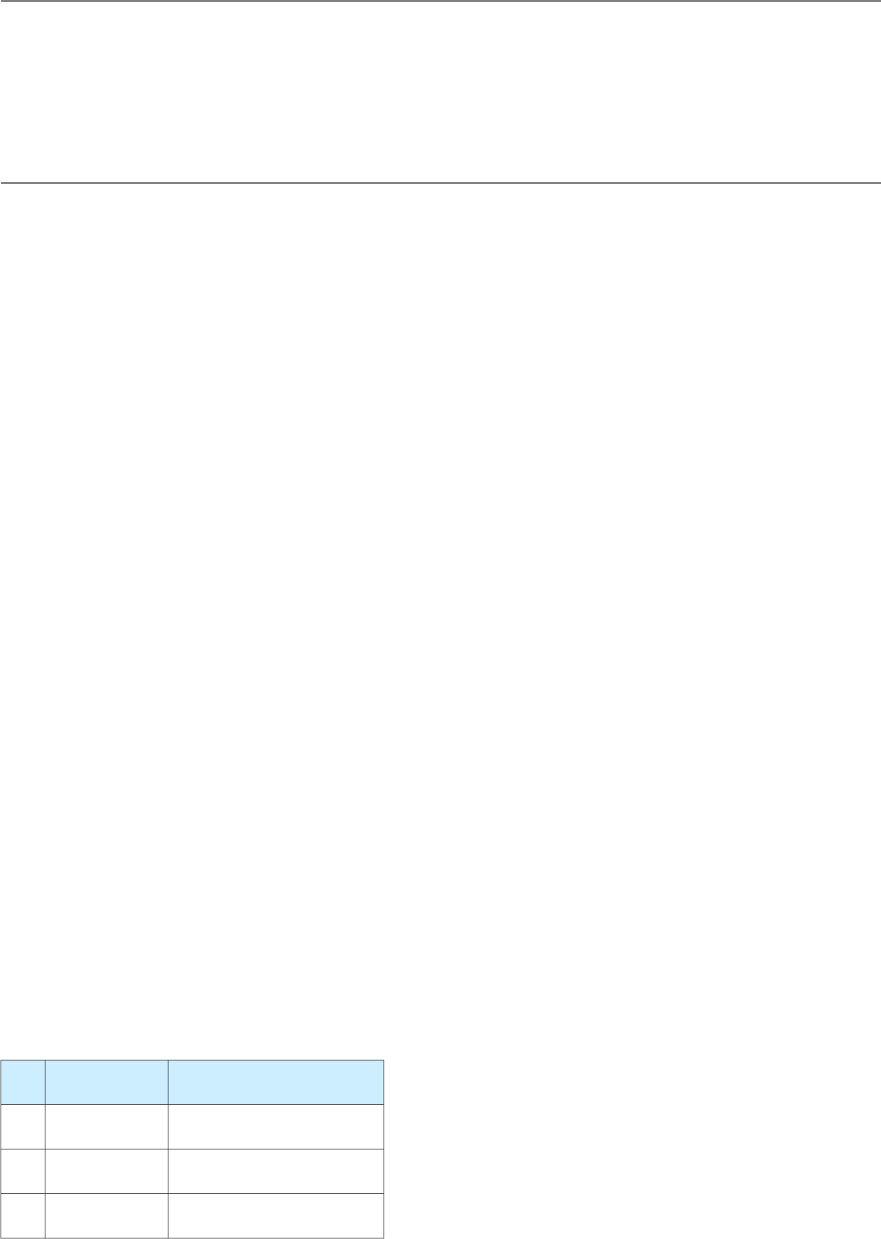
Booting from a FireWire Device
The PowerBook G4 17-inch computer can boot from a FireWire storage device that implements SBP-2 (Serial
Bus Protocol) with the RBC (reduced block commands) command set. Detailed information is available from
Developer Technical Support at dts@apple.com.
Target Disk Mode
One option at boot time is to put the computer into a mode of operation called target disk mode.
When the PowerBook G4 17-inch computer is in target disk mode and connected to another Macintosh
computer by a FireWire cable, the PowerBook G4 17-inch computer operates like a FireWire mass storage
device with the SBP-2 (Serial Bus Protocol) standard. Target disk mode has two primary uses:
● high-speed data transfer between computers
● diagnosis and repair of a corrupted internal hard drive
The PowerBook G4 17-inch computer can operate in target disk mode as long as the other computer has a
FireWire 1394a or 1394b port and is running either Mac OS X (any version) or Mac OS 9 with FireWire software
version 2.3.3 or later.
To put the computer into target disk mode, hold down the T key while the computer is starting up. When
Open Firmware detects the T key during the boot process, it transfers control to special Open Firmware code.
To take the computer out of target disk mode, press the power button.
When running target disk mode from a PowerBook G4 17-inch computer using a 45 W adapter, the screen
dims and the battery icon displays the battery level, giving the appearance of operating on battery power.
Ethernet Port
The PowerBook G4 17-inch computer has a built-in Ethernet port that supports 10Base-T, 100Base-T, and
1000Base-T transfer rates. In operation, the actual speed of thelink is auto-negotiated between the computer’s
PHY device and the network bridge or router to which it is connected.
The connector for the Ethernet port is an RJ-45 connector on the right side of the computer. Table 3-4 (page
29) shows the signals and pin assignments for 10Base-T and 100Base-T operation. Table 3-5 (page 30) shows
the signals and pin assignments for 1000Base-T operation.
Table 3-4 Signals for 10Base-T and 100Base-T operation
Signal definitionSignal namePin
Transmit (positive lead)TXP1
Transmit (negative lead)TXN2
Receive (positive lead)RXP3
Ethernet Port 29
Legacy Document | 2003-03-01 | © 2003 Apple Computer, Inc. All Rights Reserved.
CHAPTER 3
Devices and Ports


















