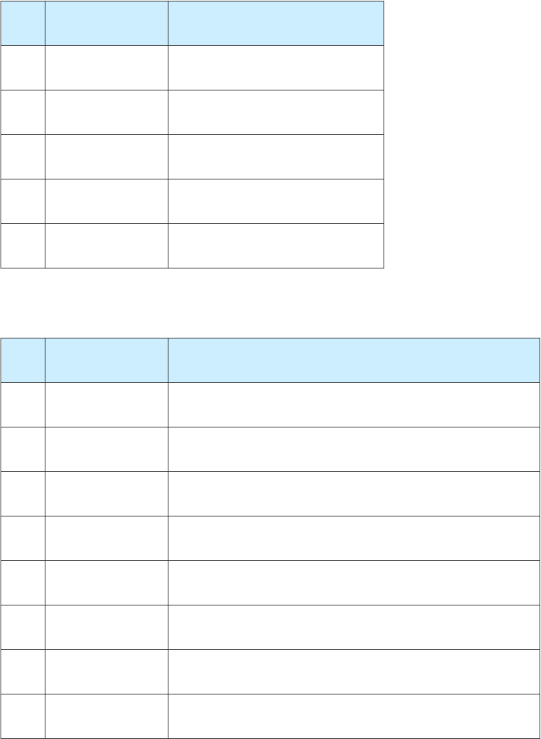
Signal definitionSignal namePin
Not used–4
Not used–5
Receive (negative lead)RXN6
Not used–7
Not used–8
Table 3-5 Signals for 1000Base-T operation
Signal definitionSignal namePin
Transmit and receive data 0 (positive lead)TRD+(0)1
Transmit and receive data 0 (negative lead)TRD–(0)2
Transmit and receive data 1 (positive lead)TRD+(1)3
Transmit and receive data 2 (positive lead)TRD+(2)4
Transmit and receive data 2 (negative lead)TRD–(2)5
Transmit and receive data 1 (negative lead)TRD–(1)6
Transmit and receive data 3 (positive lead)TRD+(3)7
Transmit and receive data 3 (negative lead)TRD–(3)8
To interconnect two computers for 1000Base-T operation, you must use 4-pair cable (Category 5 or 6).
The Ethernet port on the PowerBook G4 17-inch computer supports Auto-MDIX. It switches between MDI
(Medium Dependent Interface) and MDI-X operation automatically, so it can be connected to another device
by either a straight-through cable or a cross-over cable.
The Ethernet interface in the PowerBook G4 17-inch computer conforms to the ISO/IEC 802.3 specification,
where applicable, and complies with IEEE specifications 802.3i (10Base-T), 802.3u-1995 (100Base-T), and
802.3ab (1000Base-T).
Internal Modem
The PowerBook G4 17-inch computer comes with a built-in modem. The connector for the modem is an
RJ-11 connector on the left side of the computer.
The modem has the following features:
● modem bit rates up to 56 Kbps (supports V.34, V.90, and V.92 modem standards)
30
Internal Modem
Legacy Document | 2003-03-01 | © 2003 Apple Computer, Inc. All Rights Reserved.
CHAPTER 3
Devices and Ports


















