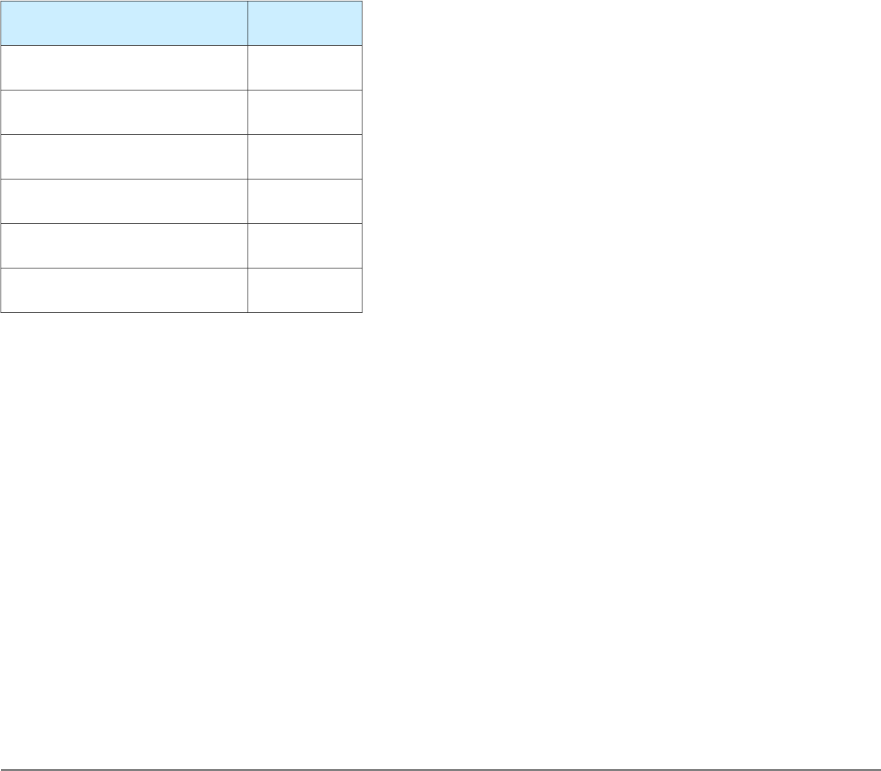
Pixel depthPicture size
24 bpp640 by 480
24 bpp60 Hz NTSC only 720 by 480
24 bpp50 Hz PAL only 720 by 576
24 bpp800 by 600
24 bpp832 by 624
24 bpp1024 by 768
Sound System
The sound system for the PowerBook G4 17-inch computer supports stereo sound outputand input, available
simultaneously. The sound circuitry handles audio data as 16-bit samples at a 44.1 kHz sample rate.
The sound circuitry and system software can create sounds digitally and either play the sounds through the
built-in speakers or send the sound signals out through the sound output jack or one of the USB ports.
The PowerBook G4 17-inch computer can record sound data from the built-in microphone, an audio CD, the
audio input jack, or a USB audio device. For each sound input source, sound play-through can be enabled
or disabled. Sound data from digital sources is converted to analog form for output to the speakers and the
sound output jack.
Sound Inputs
The sound system accepts inputs from the following sources:
● the built-in microphone
● the audio input jack
● a CD or DVD in the DVD-R/CD-RW SuperDrive via IIS
● a digital audio device connected to a USB or FireWire port via IIS
The audio inputjack and microphone preamp sharea dedicatedanalog input channel in the Snapper circuitry;
the other inputs send digital data. The analog input can be set for play-through or recording. The digital
inputs can be selected or mixed by the Snapper sound circuitry.
The computer also accepts digitalsound datafrom theDVD-R /CD-RW SuperDrive orfrom devices connected
to the USB or FireWire ports. Sound data from those sources can be sent to the sound system to be converted
to analog form for output to the speakers and the output jack.
Sound System 49
Legacy Document | 2003-03-01 | © 2003 Apple Computer, Inc. All Rights Reserved.
CHAPTER 3
Devices and Ports


















