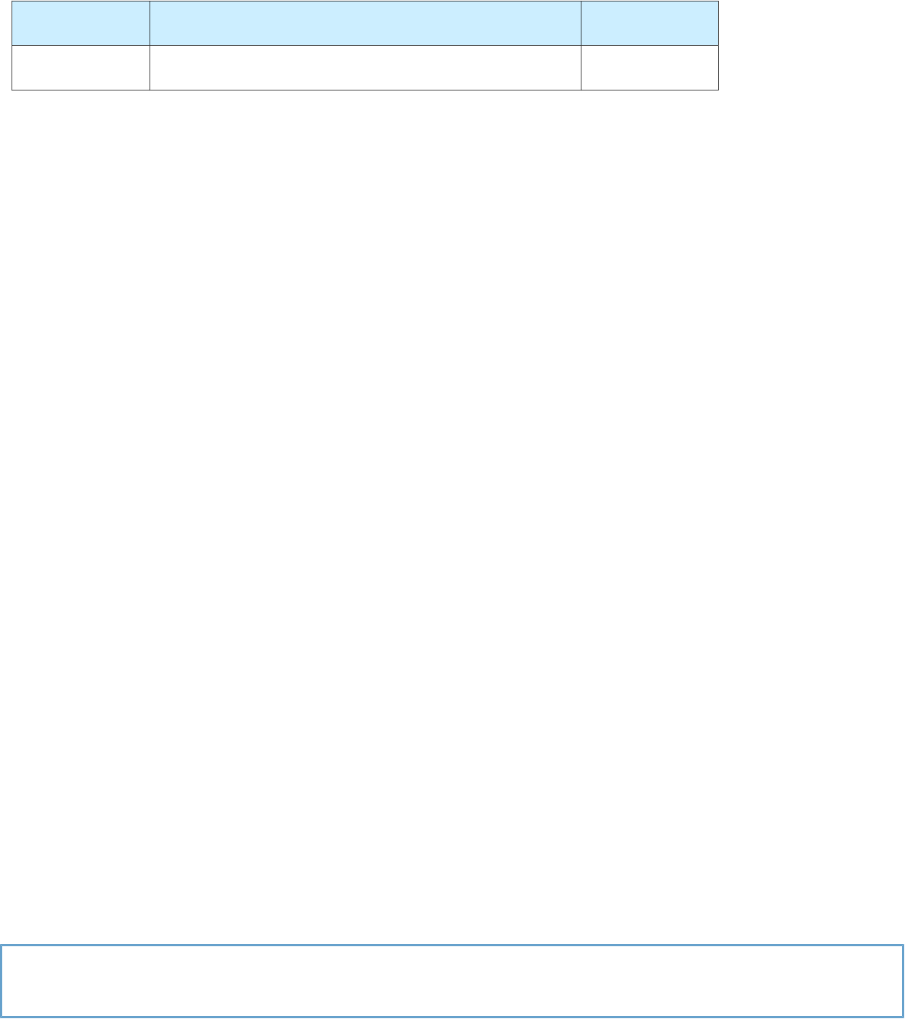
Writing speedReading speed (maximum)Media type
–24x (CAV max)CD or CD-ROM
The Apple SuperDrive writes to DVD-R 4.7 gigabyte General Use media. These discs are playable in most
standard DVD players and computer DVD-ROM drives. For a list of players tested by Apple for playability,
refer to
http://www.apple.com/dvd/compatibility/
For compatibility information regarding recordable DVD formats, refer to
http://dvddemystified.com/dvdfaq.html#4.3
Digital audio signals from the SuperDrive can be played through the sound outputs under the control of the
System Preferences.
The SuperDrive is an ATAPI drive.
Trackpad
The pointing device in the PowerBook G4 17-inch computer is a trackpad. The trackpad is a solid-state device
that emulates a mouse by sensing the motions of the user’s finger over its surface and translating those
motions into ADB commands.
The user makes selections either by pressing the trackpad button (below the trackpad) or by tapping and
double tapping on the pad itself. The trackpad responds to one or two taps on the pad itself as one or two
clicks of the button. The user can tap and drag on the trackpad in much the same manner as clicking and
dragging with the mouse. The tap and double-tap functions are optional and canbe activated or deactivated
by means of the mouse pane in System Preferences.
The trackpad on the PowerBook G4 17-inch computer has palm-rejection capabilities that help prevent
unintended trackpad input while typing is being performed. When the “Ignore trackpad while typing”
checkbox is selected on the mouse pane of Systems Preferences, the system software attempts to filter out
unintended contact with the trackpad. The trackpad will not respond when a mouse is present and the
“Ignore trackpad when mouse is present” checkbox is selected on the mouse pane of Systems Preferences.
Note: If the trackpad is not responding to intended input, check to see if the “Ignore trackpad while typing”
checkbox is selected.
Keyboard
The keyboard is a full-size, 19 mm pitch, low-profile design with a row of function keys and inverted-T cursor
motion keys. A dedicated media eject key is located to the right of the F12 function key.
38
Trackpad
Legacy Document | 2003-03-01 | © 2003 Apple Computer, Inc. All Rights Reserved.
CHAPTER 3
Devices and Ports


















