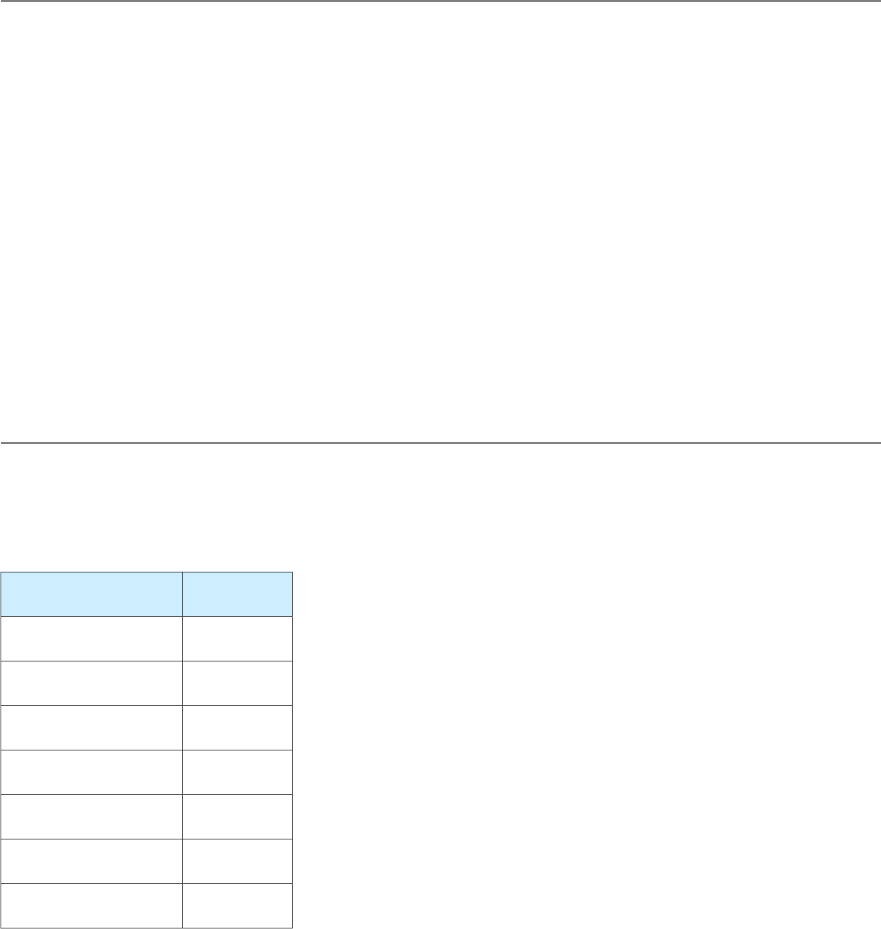
External Monitors
The computer has a Digital Visual Interface (DVI) port for connecting to flat panel displays, a VGA monitor,
or projection devices. The DVI connector supports DVI-equipped displays and projectors. A DVI-to-VGA
adapter is included for use with analog monitors. With a DVI-to-ADC adapter, available separately, the
PowerBook G4 17-inch computer can be used with any Apple flat panel display.
The computer also has an S-video-to-composite cable that supplies a video signal for an NTSC or PAL video
monitor or VCR. See “External Video Port” (page 48).
Dual Display and Mirror Mode
An external monitor or projection device connected to the computer can increase the amount of visible
desktop space. This way of using an external monitor is calleddual display to distinguish it from mirror mode,
which shows the same information on both the external display and the built-in display. Use the F7 key to
switch between the dual display mode and the mirror mode.
When mirror mode is selected, the scaling function is available on the internal display, and on the internal
display and an external monitor when both are operating. However, the monitors could have black borders
during mirroring, depending on the supported timings between the two displays and on the monitor’s
selection algotithm. Both displays show full-sized images only when the display resolution for the external
monitor is set to the internal display’s native resolution: 1440 by 900. Both displays can operate with other
resolution settings, but in mirror mode, one of them has a display that is smaller than the full screen and has
a black border around it. With the resolution for the external monitor set to 640 by 480 or 800 by 600, the
image on the internal display is smaller than its screen. For resolution settings larger than 1440 by 900, the
image on the external monitor is smaller than its screen.
Analog Monitor Resolutions
The PowerBook G4 17-inch computer comes with an adapter for use with an analog video monitor. Table
3-13 (page 45) lists the standard picture sizes and frame rates supported.
Table 3-13 Picture sizes on an analog monitor
Frame ratePicture size (pixels)
85 Hz800 by 600
85 Hz1024 by 768
85 Hz1280 by 960
85 Hz1280 by 1024
85 Hz1600 by 1024
85 Hz1600 by 1200
85 Hz1920 by 1080
External Monitors 45
Legacy Document | 2003-03-01 | © 2003 Apple Computer, Inc. All Rights Reserved.
CHAPTER 3
Devices and Ports


















