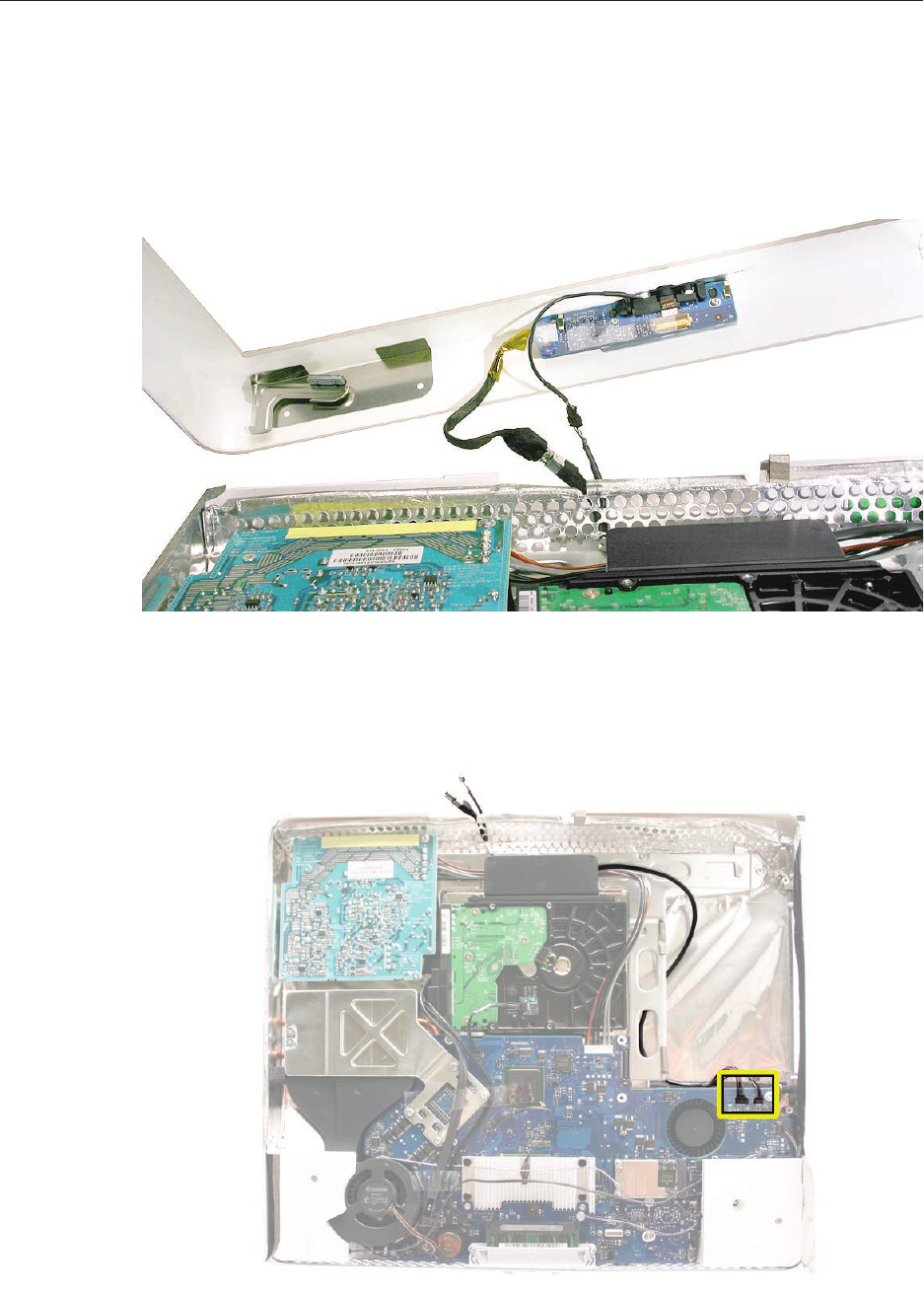
iMac (17-inch Mid 2006/Late 2006 CD) Take Apart — Camera Cable 115
Replacing the Camera Cable
Insert the camera cables through the access hole in the upper EMI shield. Replace any
Kapton tape or EMI grounding tape. The EMI tape should secure the cable to the metal
chassis.
Route the camera cable around the hard drive and under the chassis (as shown). Connect
the two cables to the connectors on the logic board.
1.
2.


















