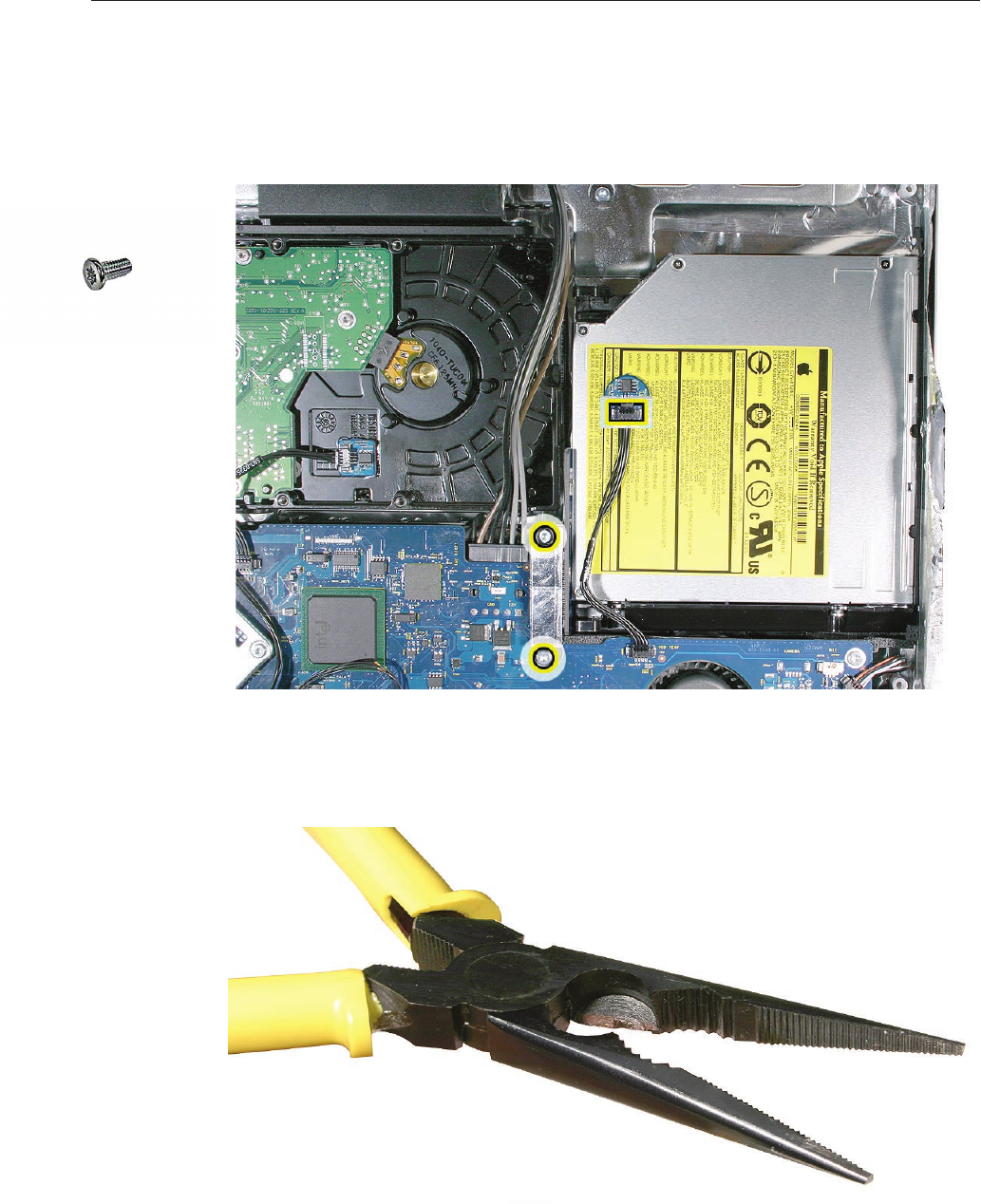
iMac (17-inch Mid 2006/Late 2006 CD) Take Apart — Optical Drive 68
Removing the Optical Drive
Disconnect the sensor cable from the temperature sensor on top of the optical drive and
remove the two T10 screws from the optical drive clip on the logic board.
Note: Make sure to use a needlenose pliers with teeth to remove the optical drive. The pliers
must have a textured surface to properly grasp the optical drive release tabs.
1.
2.
922-6842


















