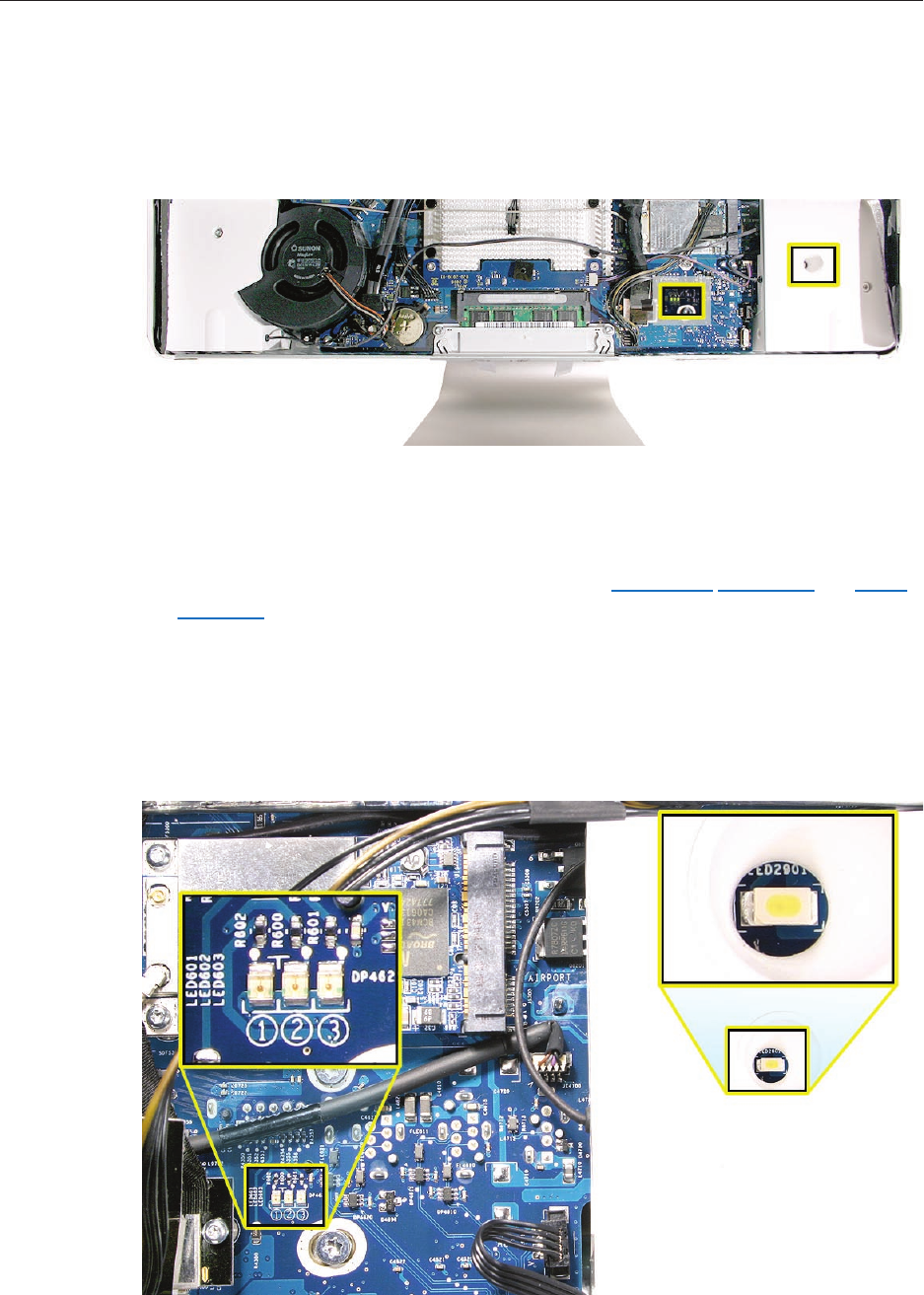
iMac (17-inch Mid 2006/Late 2006 CD) Troubleshooting — General Info 125
Diagnostic LEDs
The iMac has three built-in diagnostic LEDs and a front LED on the main logic board (shown
below) that can help you to troubleshoot the computer.
To Access the LEDs:
Follow the take apart instructions to remove the RAM access door, front bezel, and lower
EMI shield.
Locate the SO-DIMM slot and LVDS video connector. The three troubleshooting LEDs 1, 2,
and 3 are located to the right of the LVDS cable connector, under a square of black tape. Peel
back the tape to view the LEDs. Note that the LEDs are marked 1, 2, 3 from left to right, as
show below. An additional front LED is located in an opening at the center of the right
speaker, as shown below.
1.
2.


















