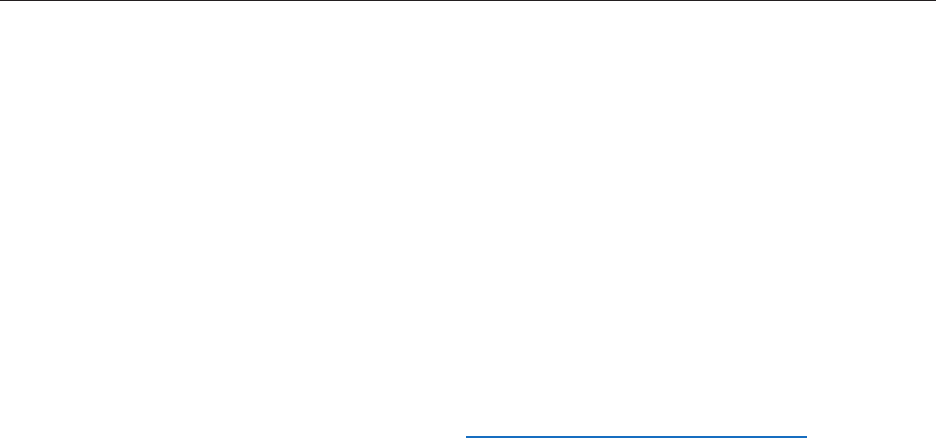
iMac (17-inch (Mid 2006/Late 2006 CD) Troubleshooting — Symptom Charts 131
3. Does the computer display video after successfully resetting the computer’s PRAM?
Yes: Restart the computer from the Apple menu and make sure the computer is now
working correctly.
No: Continue to next step.
4. Make sure the machine is powered o; power o the machine by holding in the Power Button
on the rear of the machine. Turn on the machine. Observe the white LED on the front bezel
during startup; it should go out after a few moments. Did the LED go o?
Yes: If the LED went o, this indicates that the main logic board has communicated with the
LCD display for video signal and your main logic board should be good. You can conrm by
connecting an external monitor and checking to see that you have video out. Go to Step 7.
No: Continue with the next step to reset system power management (SMC).
5. Follow instructions in the “General Information” chapter to reset the SMC. Does the computer
display video after successfully resetting the SMC?
Yes: Press and hold the power button until the computer powers o. Start the computer
again and conrm that front LED is reliably going o. If the computer still has no video but
the LED is reliably going o, continue with step 7.
No: Go to the next step.
6. Unplug the iMac and remove the SDRAM. Replace with known good SDRAM. Plug the iMac
back in and power the unit on. Does the front LED go o after a few moments now?
Yes: Replace the original SDRAM and test again. If the front LED does not go o with the only
the original SDRAM installed, replace the SDRAM. If the LED is now reliably going o after a
few moments, but yet you still do not have any video, go to step 7.
No: If the LED remained on, the main logic board is not communicating with the LCD panel
to generate video. Replace the main logic board.
7. With the LED going o, you may have a No Backlight condition or an LCD failure. In a dim room,
turn the display at an angle to you and look closely at the display. Is the display completely black
or can you see a dim, purplish light or glow to the display?
Completely black: Replace the inverter
Dim purplish light or glow: Replace the LCD panel.
-
-


















