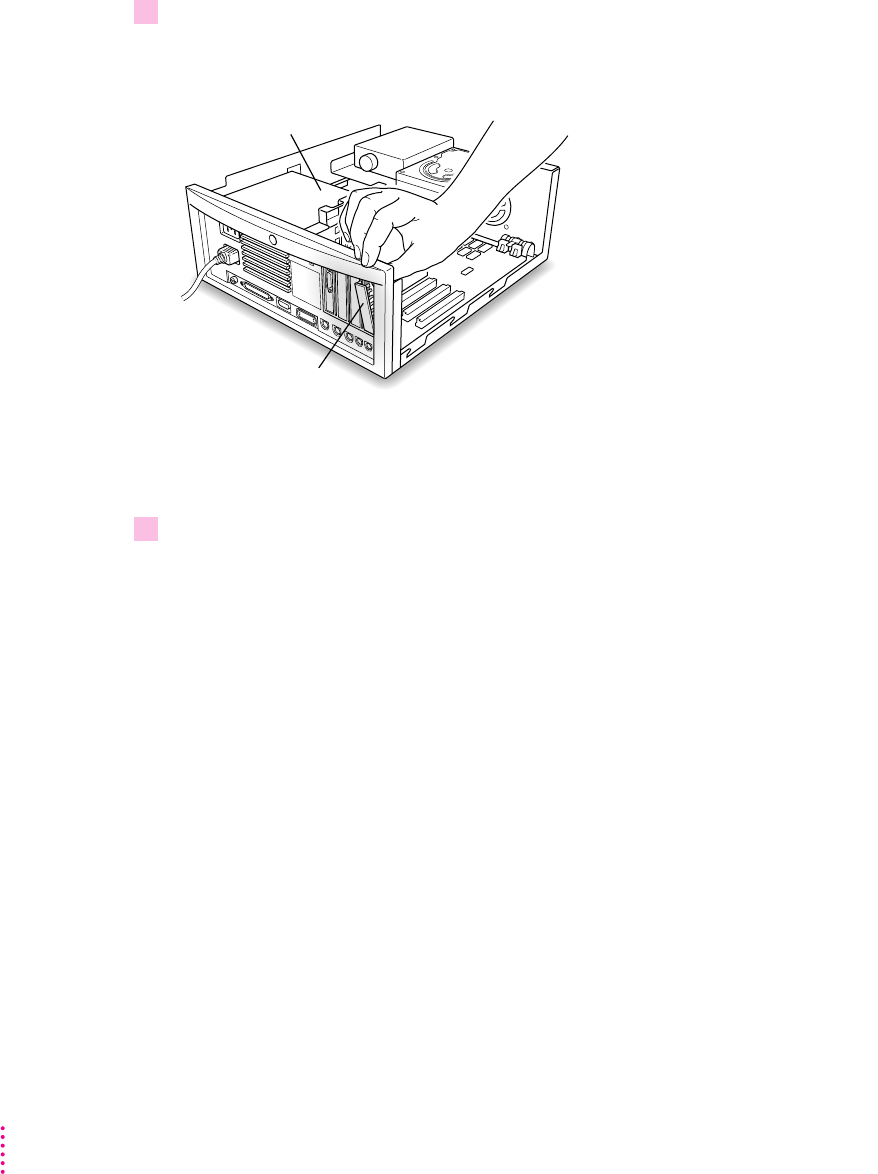
116
Appendix B
6 Push out the plastic cover plate behind any one of the three NuBus slots, and set the
cover plate aside.
Use your thumb to push out the cover plate.
Note: If you are installing a card with a DAV connector, make sure to use the
leftmost slot, as described in “Installing a Card With a DAV Connector in
Your AV-Equipped Power Macintosh Computer,” earlier in this chapter.
7 Remove the card from its static-proof bag.
Handle the card by its edges. Do not touch the connectors.
Power supply
Cover plate


















