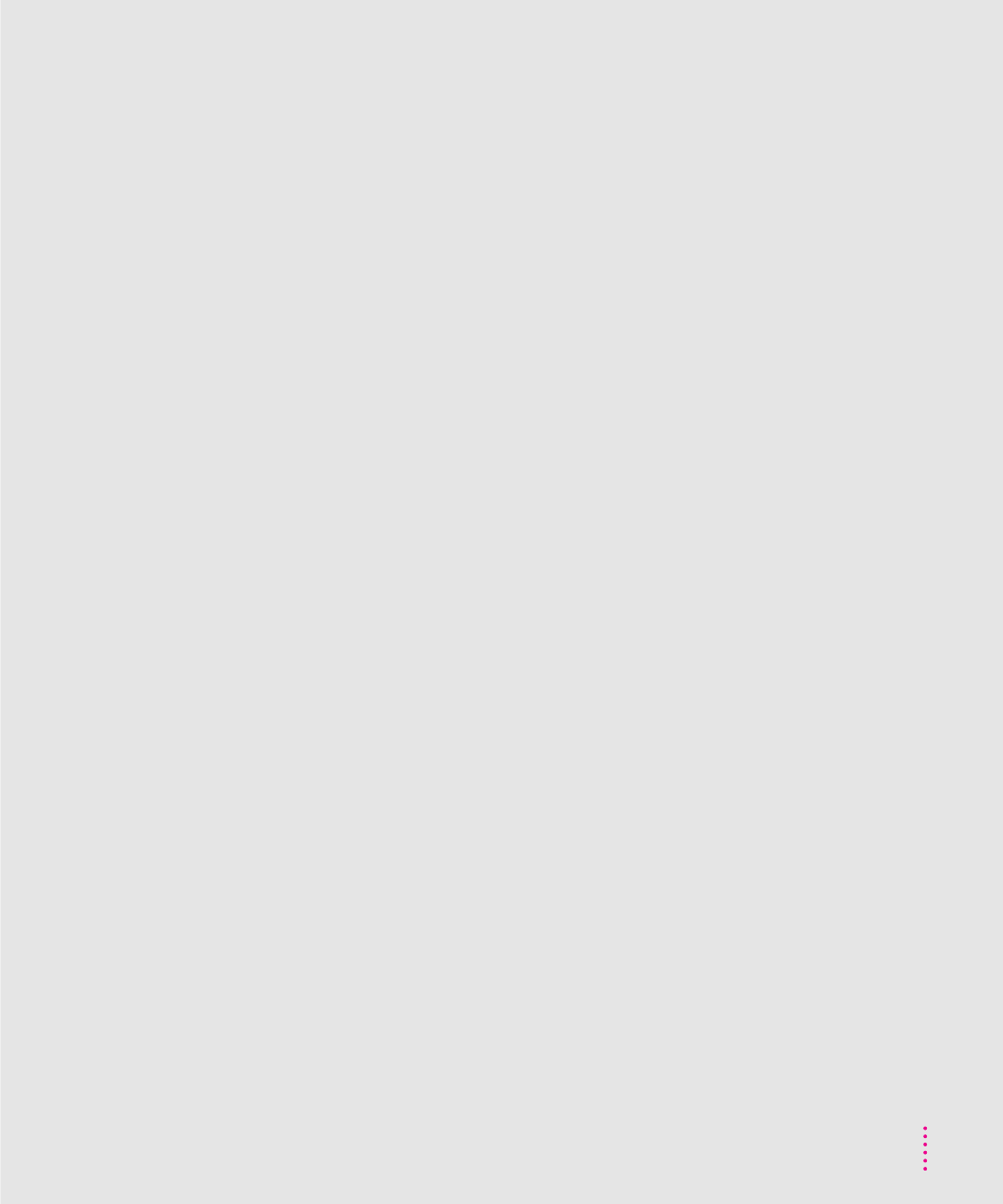
screen size 6
standard model 7
television as 48
turning on automatically 10
types of 4
using second 48
monitor cable 5
connecting 6–7
monitor cable adapters 7
monitor ports 6–7, 32, 33
monitor power cord, plugging into
computer 5
monitor power socket, location of 32, 33
mouse
cleaning 109–110
connecting to keyboard with a
separate cable 8
diagrams x, 31
mouse cable, plugging in 8
mouse ports, for right- or left-hand use 8
N
network, location of ports for 32, 33
networking software 75
non-AV Power Macintosh, diagram of
connections 33
NuBus expansion cards
and DAV connector 112
inserting into slot 116–117
power consumption 113
proper operation 50
removing computer cover to install
114–115
removing cover plate 116
replacing computer cover 118–119
O
opening
applications 55, 69–70, 72
DOS documents 71
icons 29
Option key 122
overheated computer 105
P
pain. See health-related information
PC Exchange control panel 70–71
performance, decreasing 73
PlainTalk software 37, 51
playing audio CDs, adjusting
volume for 38
plugging in the computer 1–3
pointer
frozen 57, 65–66
moving 15
ports
Apple Desktop Bus (ADB) 9, 68
diagrams 32, 33
location on AV-equipped
Power Macintosh 33
location on non-AV
Power Macintosh 32
monitor 6–7
sound input and output 34, 36–38, 47
S-video 40, 44, 47–48, 77
posture, while using equipment 100–102
power cord
computer x
frayed or damaged 104
monitor 4–5
properly connected 61
when to disconnect 104
power cord socket x, 2
location of 3
Power key 59, 122
on keyboard 11, 17
Power Macintosh equipment for setup x
129
Index


















