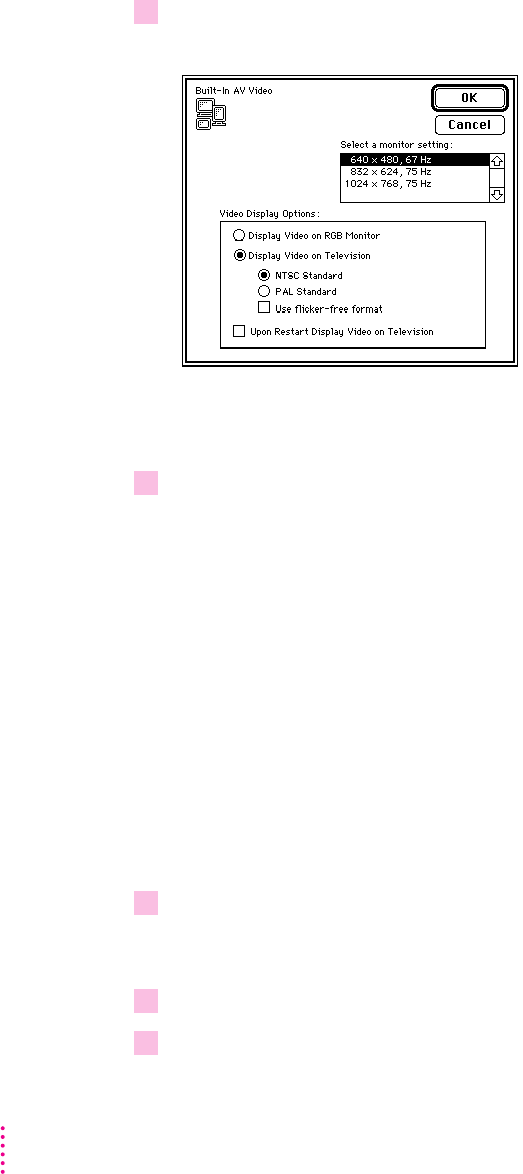
5 Select “Display Video on Television”; then select NTSC Standard, PAL Standard, or “Use
flicker-free format,” and click OK.
For information about video standards, see the “Video” topic of Macintosh
Guide, available in the Guide (h) menu.
6 Click Switch in the dialog box that appears; then close the Monitors control panel.
You can’t see the color wheel or other items.
This problem can occur if you use a single monitor and it is not attached
to the second monitor port. (See Chapter 1 for an illustration of the two
monitor ports.)
The color wheel, and other color-choosing features, are set to be displayed on
a screen that has the greatest color depth. On AV-equipped computers, the
second monitor port may provide the greatest color depth. Even though you
have no monitor attached to the second monitor port, your computer assumes
that a monitor is attached there, and attempts to display the color wheel on
that monitor instead of the real monitor.
Follow these steps:
1 Choose Control Panels from the Apple (
K
) menu, and open the Monitors control panel.
The Monitors control panel displays two pictures representing monitors, even though
you have only one monitor.
2 Click the picture that represents the “ghost” monitor; then click Black & White.
3 Close the Monitors control panel.
80
Chapter 5


















