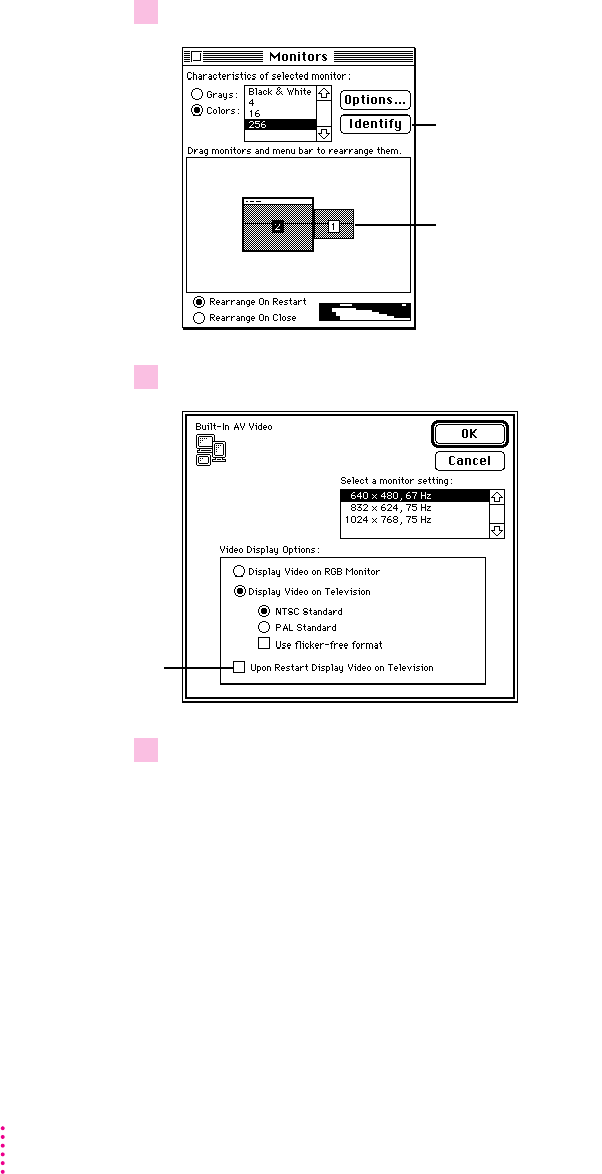
4 Click the picture that represents the television, then click Options.
5 Make sure the box labeled “Upon Restart Display Video on Television” is not selected.
6 Close the Monitors control panel and restart your computer.
78
Chapter 5
Click here to identify which
picture represents the television.
Click the picture that represents
the television, then click Options
above.
Make sure this box
is not selected.


















