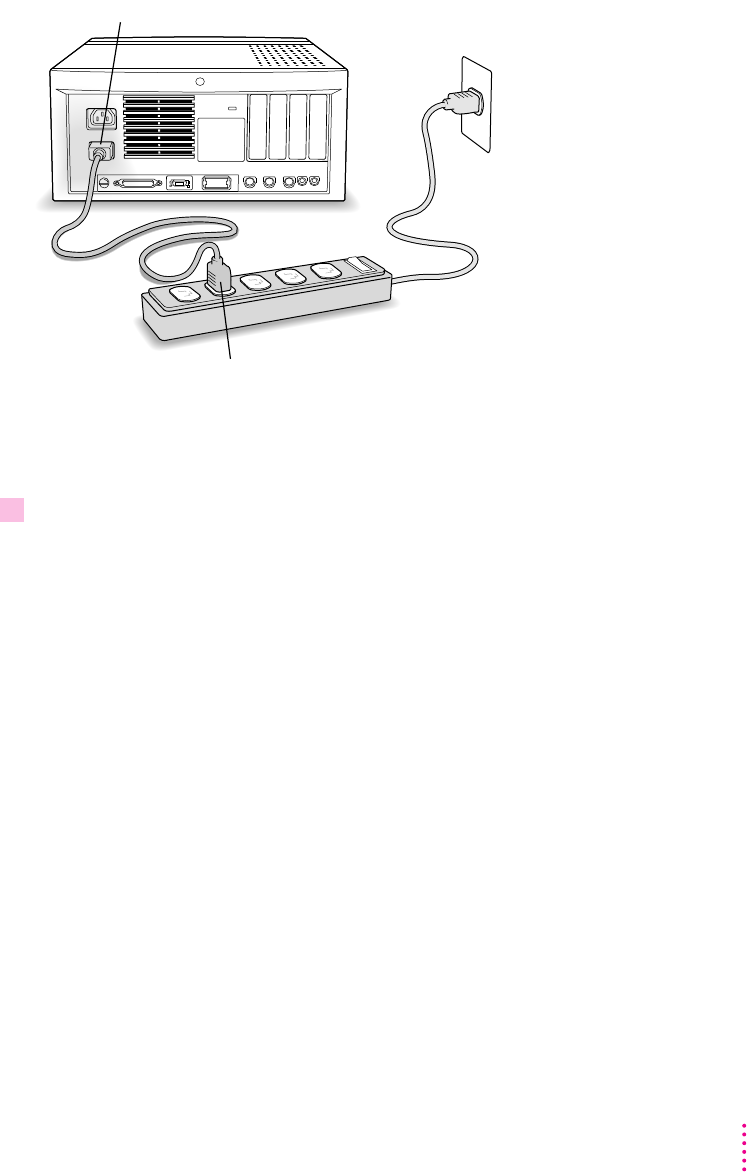
IMPORTANT
Be sure that at least one end of the power cord is within easy
reach so that you can unplug the computer when you need to.
3 If necessary, switch the computer off.
If you heard a tone when you plugged in the computer, the computer has
started up and you need to turn it off before proceeding. Press the power
switch to turn the computer off. (The power switch is located on the back of
the computer and is marked with the symbol I.)
Installing an expansion card
If you purchased an expansion card for your Macintosh, install it now. (See
Appendix B, “Installing an Expansion Card,” for instructions.) If you don’t
have an expansion card, go on to the next section, “Connecting a Monitor.”
Power cord socket
Power cord plug
3
Getting Started


















