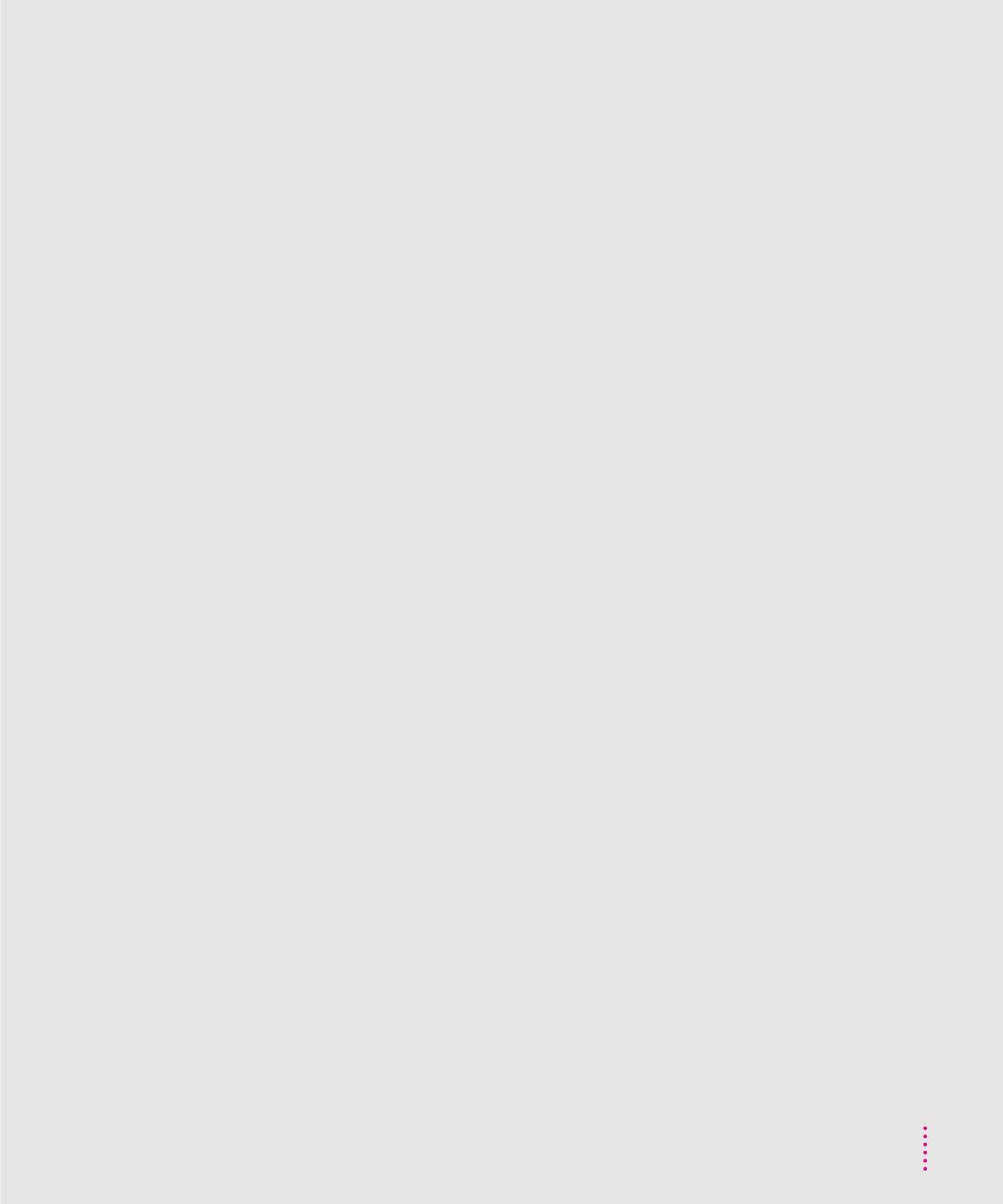
V
VCR
cables for connecting 43
connecting for input to
computer 43–44
connecting for output from
computer 45–47
recording images from computer 42
viewing images from 42
ventilation 2, 4, 105
equipment 105–106
video
capturing frames 43
connecting equipment for input of 40,
42–44
connecting equipment for output of
40, 45–47
viewing on computer display
39, 42–43
viewing on television 48
video and audio presentations,
setup for 45–47
video and sound input connections,
diagram 44
video cables 43–44, 46–47
videocassette recorder. See VCR
video equipment
adapters for 41, 43
capabilities 39
connecting for input to computer 40,
43–44, 46–47
connecting for output from computer
40, 45–47
connecting to AV-equipped Power
Macintosh 39
recording and viewing computer
images on 42
S-video ports 40
using television as a monitor 48
video formats 39, 41
Video Monitor program 51
video presentations
connecting equipment to
record 45–47
viewing on television 48
virtual memory 55, 69
voice annotation 45, 47
voice commands 36–37
volume, of speakers 38
W, X
windows, hiding and showing on
desktop 54
work area, arranging 100–102
wrist problems 99–100, 103
Y, Z
Y-shaped adapters 44, 46
133
Index


















