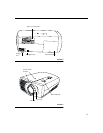5
SETTING UP THE PROJECTOR
1
Place the projector on a flat surface.
•
The projector must be within 7.5 feet (2.3 m) of your power
source.
•
If you are installing the projector on the ceiling, refer to the
Ceiling Mount Installation Guide
that comes with the Ceiling
Mount Kit for more information. To turn the image upside
down, see “Ceiling” on page 34. The Ceiling Mount Kit is
sold separately; see page 48.
2
Position the projector the desired distance from the screen.
•
The distance from the lens of the projector to the screen and
the zoom lens setting determine the size of the projected
image. Table 1 shows example projected image sizes and
minimum and maximum distances to the screen.
The formulas for distance to the screen are:
Max distance (ft) = diagonal image size (ft) ÷ .541
Min distance (ft) = diagonal image size (ft) ÷ .716
NOTE: For a similar table for the
optional long throw and short
throw lenses, see page 54 of the
Appendix.
Table 1:
Diagonal Image Size and Width at Maximum and Minimum Distance
to Screen-Zoom Lens
Diagonal
Image Size
(inches)
Distance to screen
Image Width
(inches)
Maximum
distance
(feet)
Minimum
Distance
(feet)
300 240 46.3 35.0
240 192 37 28.0
180 144 27.8 21
144 115 22.2 16.8
120 96 18.5 14
96 77 14.8 11.2
72 58 11.1 8.4
60 48 9.3 7
48 38 7.4 5.6