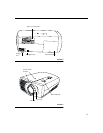6
Setting up the Projector
F
IGURE 4
Projected image size for 10’ diagonal image size
The projector is equipped with a lens shift feature that allows you
to adjust the projection height (move the image along the wall)
without moving the projector, while still maintaining a perfectly
square image. Turn the lens shift knob on top of the projector to
make this adjustment (see Figure 3 on page 3).
NOTE: The lens shift is not
adjustable on the optional short
throw lens. It is fixed at zero
degrees.
The bottom of the image can move from half way below the pro-
jector’s lens (Figure 5) to 25% above the lens (Figure 6).
Example:
With a 10’ image, at the lowest projection angle, the bot-
tom of the image is 5’ below the projector’s lens; at the highest
projection angle, the bottom of the image is 2.5’ above the lens.
minimum L: 14’
maximum L: 18.5’
distance between lens and screen: L
zoom adjustment range:
90º
90º
18.5-14’