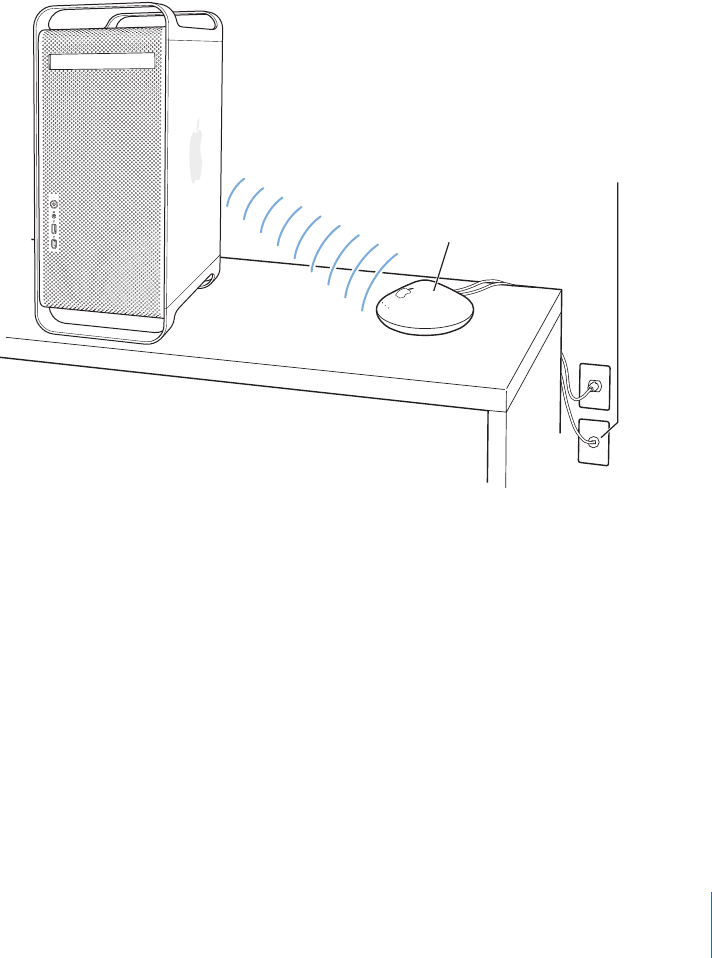
Chapter 2 Using Your Computer 37
How AirPort Provides Wireless Internet Access
With AirPort, you set up a wireless connection to a device known as a base station,
which has a physical connection to the Internet. AirPort technology works like a
cordless telephone. The handset of the cordless phone makes a wireless connection to
the base, which is connected to the telephone line. Similarly, your computer makes a
wireless connection to the base station, which is connected to the telephone line or
your Ethernet network.
Note: The AirPort Extreme Card is compatible with all versions of the AirPort Base
Station.
Important: Several kinds of objects placed near the computer can cause interference.
See the instructions that come with an AirPort Extreme Card or AirPort Extreme Base
Station to learn about avoiding interference. For more information, go to AppleCare
Support at www.apple.com/support.
For More Information on AirPort
To purchase an AirPort Extreme Card or AirPort Extreme Base Station, contact your
Apple Authorized Reseller, visit an Apple retail store, or go online to the Apple Store at
www.apple.com/store.
For more information about AirPort, search for “AirPort” in Mac OS Help. You can also
find information on the Apple AirPort website at www.apple.com/airport.
AirPort Extreme Base Station
Telephone or Ethernet connection


















