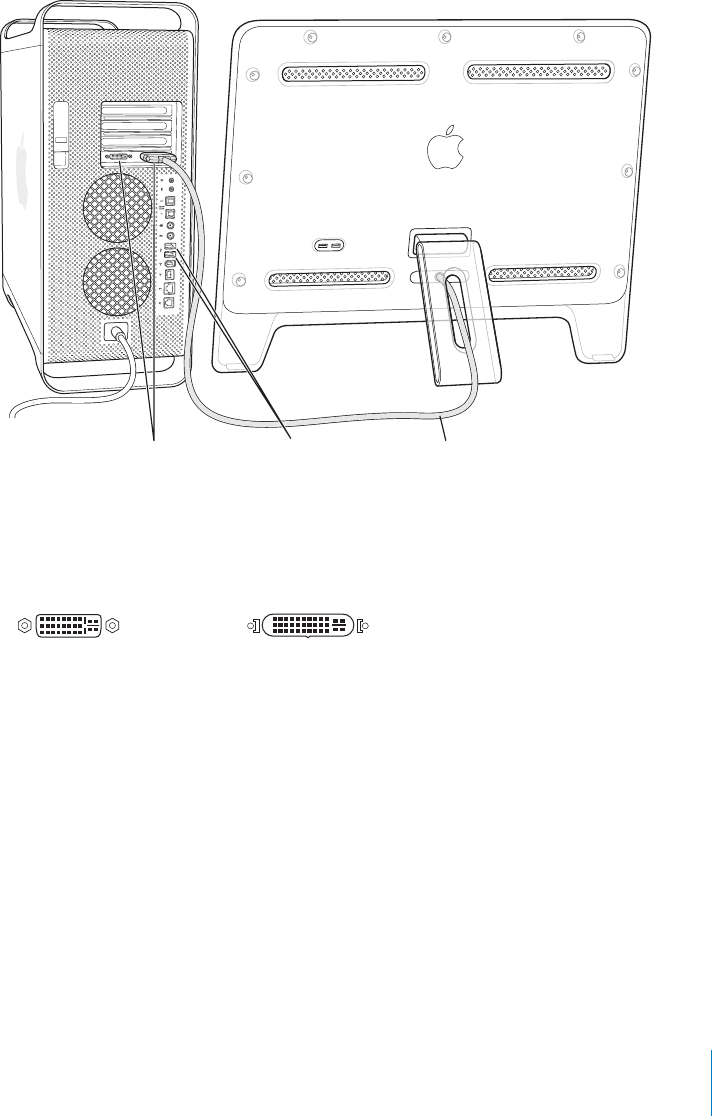
Chapter 1
Setting Up
7
3
Connect your display cables according to the following illustration:
Important:
Depending on your display, you may have one or more cables to connect.
Check the instructions that came with the display for further setup information.
The video card in your computer has these ports:
•
An Apple Display Connector (ADC) port to connect Apple flat-panel displays
•
A Digital Visual Interface (DVI) port to connect digital displays that have
DVI connectors
•
To connect a VGA display, use a DVI to VGA adapter (supplied with your computer) to
connect the display to the DVI port.
•
To connect a second ADC display, use a DVI to ADC adapter (not included) to
connect the display to the DVI port.
•
To connect a television, VCR, or other video device, use a DVI to Video adapter (not
included) to connect the device to the DVI port.
For more information about connecting a second display, see the guidelines in
Chapter 2, “Using Your Computer.”
USB ports Display cableDisplay ports
ADC display portDVI display port


















