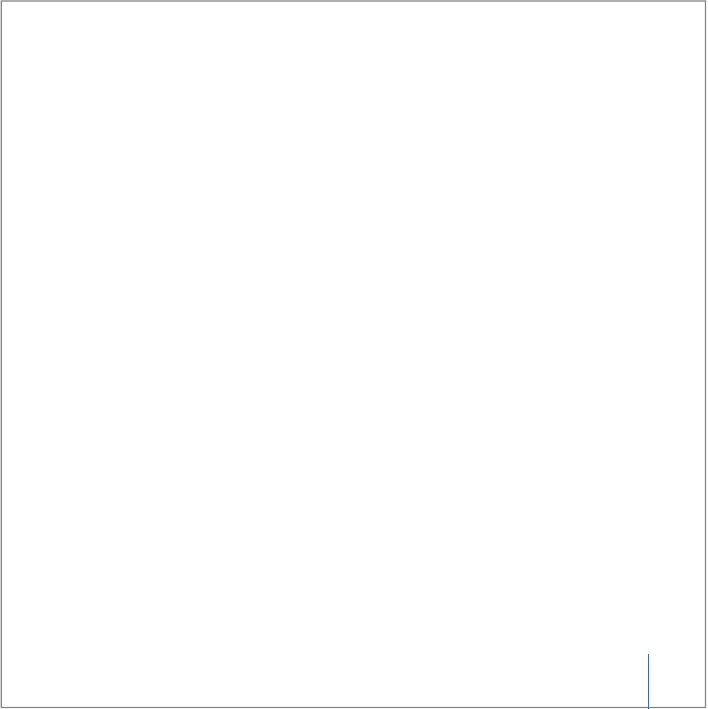
Appendix C Connecting to the Internet 101
3 If you are using an external modem, plug the modem into a USB (d) port on your
computer, and plug a phone cord into the port on the modem and into a telephone
wall jack. If you are using a DSL or cable modem, follow the instructions that came with
the modem to connect it to your computer.
4 Turn on your computer and enter information in Setup Assistant to configure your
Internet connection.
If you already started your computer and did not use Setup Assistant to configure your
Internet connection, see “Using Network Setup Assistant to Connect” on page 103.
Gathering the Information You Need
You can write the information you get from your Internet service provider (ISP), your
network administrator, or your other computer on these pages, then enter it in
Network Setup Assistant.
To set up a telephone dial-up connection, gather the following information:
 Service provider name
 User or account name
 Password
 ISP telephone number
 Alternate telephone number
 Dialing prefix to obtain an outside line


















