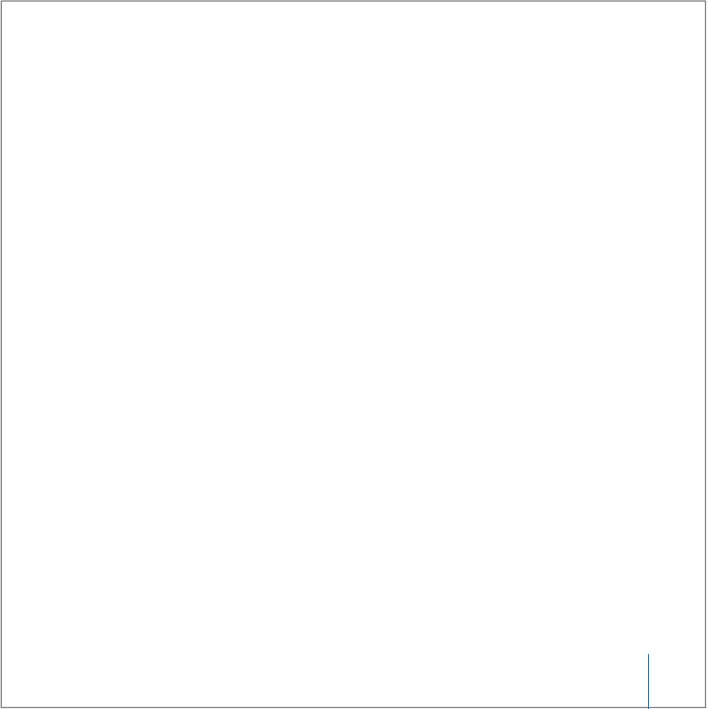
Chapter 1
Getting Started
15
Next Steps
The first time you turn on your iMac, Setup Assistant starts. Setup Assistant helps you
enter your Internet and email information and set up a user on your iMac. If you
already have a Mac, Setup Assistant can help you automatically transfer files,
applications, and other information from your previous Mac to your new iMac.
Transferring Information to Your iMac
Setup Assistant makes it easy to copy your saved settings, files, and folders from your
old Mac. It shows you exactly how to connect your old Mac to your new Mac to
migrate your network settings, user accounts, documents, photos, applications, and
more. Setup Assistant uses FireWire to transfer your files to your new Mac quickly and
easily—just follow the onscreen instructions.
You need the following to transfer information:
Â
A standard FireWire cable (6-pin to 6-pin)
Â
Your old Mac must have Mac OS X version 10.1 or later installed
Â
Your old Mac must have built-in FireWire and support FireWire Target Disk Mode
Setup Assistant takes you through the process of transferring your information and
doesn’t affect the information on your other Mac. Setup Assistant can transfer:
Â
User accounts, including preferences and email
Â
Network settings
Â
Applications folder
Â
Files and folders on your main hard disk
Â
Files and folders on other hard disks


















