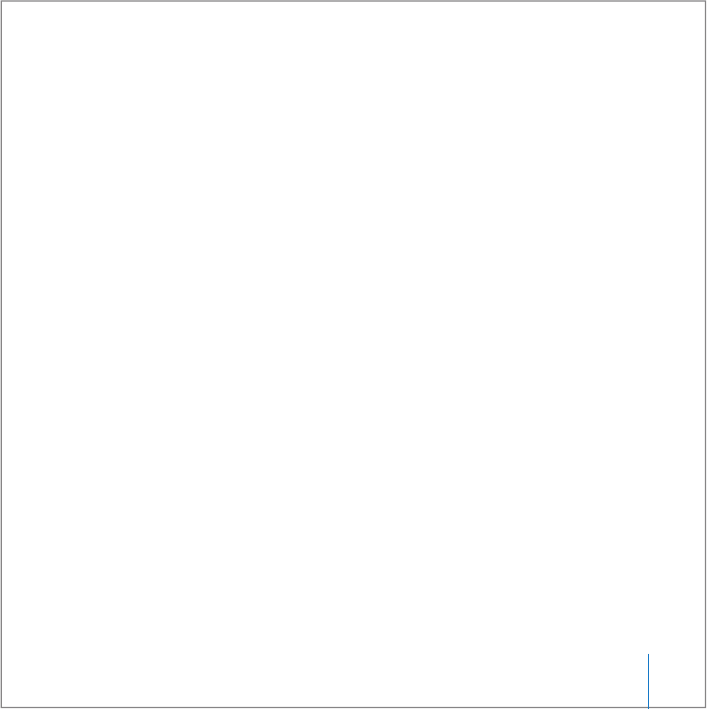
Chapter 3 Using Your iMac 53
With Bluetooth wireless technology, you can do the following:
 Exchange files between Bluetooth enabled computers and devices, even Mac to PC.
 Synchronize data between your iMac and a Bluetooth enabled PDA. Using iSync,
you can perform a hot sync operation without cables or send your business card or
calendar events directly to a colleague’s PDA.
 Use a Bluetooth wireless printer, keyboard, mouse, or headset.
Setting Up a Bluetooth Device
Before you can share files with other devices or use a Bluetooth keyboard or mouse,
you need to set up the device to work with your iMac. Once you’ve set up the device,
it is “paired” with your iMac, and you can see it in the Devices pane of Bluetooth
preferences. You need to pair your iMac with the device only once, and the two devices
remain paired until you delete the pairing.
To set up a Bluetooth device:
1 Choose “Set up Bluetooth Device” from the Bluetooth status (◊) menu in the
menu bar.
2 Follow the onscreen instructions for the type of device you want to set up.
Important: If the Bluetooth status (◊) menu isn’t in the menu bar, open System
Preferences and click Bluetooth. Click Settings and then select “Show Bluetooth status
in menu bar.”
To delete a pairing with a device:
1 Open System Preferences and click Bluetooth.
2 Click Devices, and select the device in the list.
3 Click Delete Pairing.


















