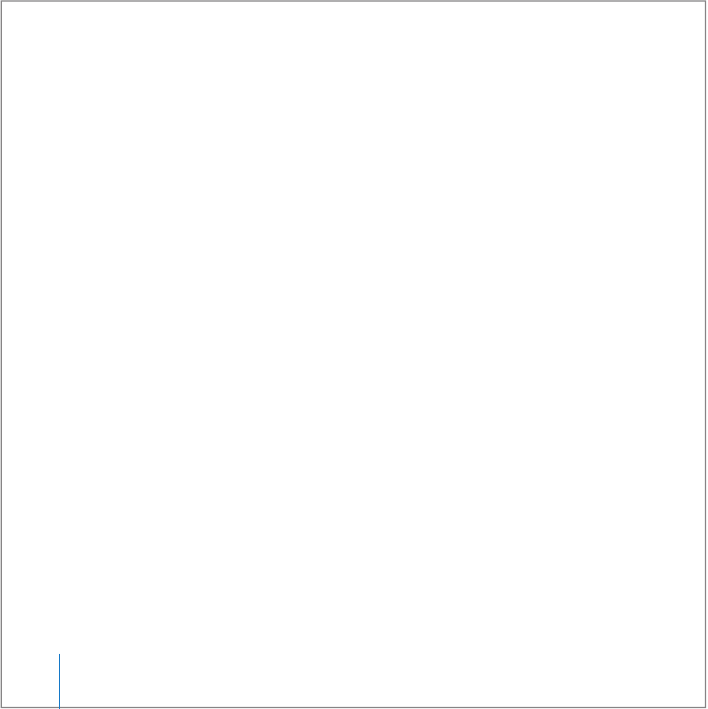
6
Contents
34
Transferring Files to Another Computer
35
Using Applications
35
When an Application Doesn’t Respond
37 Chapter 3: Using Your iMac
38
Using Mighty Mouse
41
Keyboard Controls
42
Using the Apple Remote and Front Row
47
Using the Built-in iSight Camera
51
Understanding AirPort Extreme Wireless Networking
52
Using Bluetooth Wireless Technology
54
Connecting to an Ethernet Network
55
Using Audio Devices
57
Connecting External Displays, Televisions, and Video Devices
59
Using High-Speed Universal Serial Bus (USB) 2.0
61
Connecting FireWire Devices
63
Using Your Optical Drive
68
Securing Your iMac
69 Chapter 4: Installing Memory
70
Installing Additional Memory
77
Making Sure Your iMac Recognizes the New Memory


















