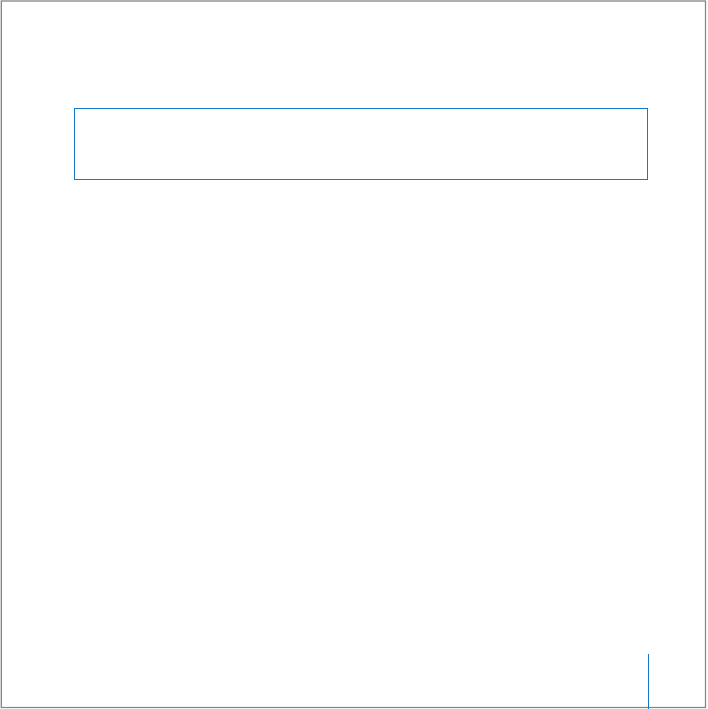
Chapter 3 Using Your iMac 43
When you are not using the remote, conveniently stow it using the Apple Remote rest,
located on the right side of your iMac as shown in the illustration.
The Apple Remote opens Front Row so you can play music from your iTunes music
library, watch photo slideshows and QuickTime movie trailers, play a DVD with DVD
Player, and more—all from across the room.
Your Apple Remote can:
 Open Front Row.
 Navigate through the Music, Photos, Videos, and DVD menus in Front Row.
 Navigate in iTunes, iPhoto, and DVD Player.
 Sleep or wake your iMac.
Warning: The iMac contains a small magnet to rest your Apple Remote when it’s not
in use. To preserve the data on an external hard disk, memory card, iPod, or other
magnetic media, avoid bringing them close to the magnet.


















