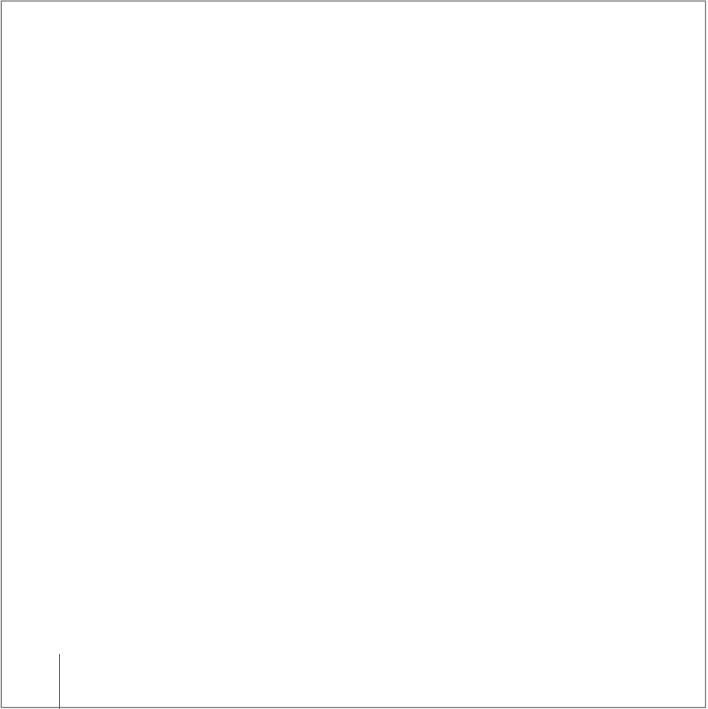
50 Chapter 3 Using Your iMac
Video Conferencing with More Than One Buddy
You can video conference with up to three buddies at once. One buddy “hosts” the
video conference, and the others participate.
To start a video conference with more than one buddy:
1 Open iChat AV.
2 Hold down the Command (x) key while you select the buddies you want to invite.
3 Click the Camera button at the bottom of your buddy list.
Turning Off the iSight Camera
To turn off iSight, close the active iChat window. The green indicator light turns off
showing that the camera is off and video has stopped.
Using Your Picture as Your Buddy Picture
You can take a picture of yourself using the built-in iSight and use it as your buddy
picture. People who have placed you in their buddy lists see your picture.
To set your buddy picture:
1 Open iChat AV.
2 Choose Buddies > Change My Picture.
3 Click the Camera button and say “cheese.”
You can also use Photo Booth to take a buddy picture. Select a picture you’ve taken in
Photo Booth and click the Buddy Picture icon to automatically update your iChat
buddy picture. For more information, see page 47.
More information about iChat AV is available in Mac Help. Choose Help > Mac Help,
then choose Library > iChat AV Help.


















