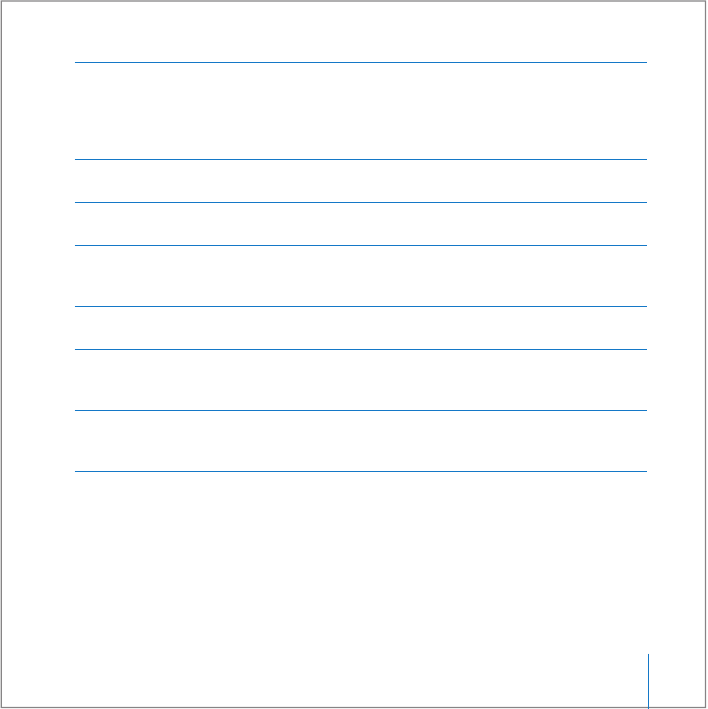
Chapter 2
Getting to Know Your iMac
21
Slot-loading optical disc drive
Your iMac has a SuperDrive, which can read CD-ROM discs, photo CDs, standard
audio discs, DVD discs, and DVD movies. The SuperDrive can also write music,
documents, and other digital files to CD-R, CD-RW, DVD±R, DVD±RW, and DVD+R
Double Layer (DL) discs.
Built-in speakers
Listen to music, movies, games, and multimedia.
Power indicator light
A white light indicates your iMac is in sleep. When your iMac is on, this light is off.
Remote rest
On the right side of your iMac under the optical disk drive there’s an internal
magnet so you can stow the Apple Remote when you’re not using it.
Apple Keyboard
Adjust the volume or eject a disc using keyboard controls.
Mighty Mouse
Use the programmable, multibutton mouse with its innovative scroll ball to click,
squeeze, and scroll through documents, web pages, or other content.
Apple Remote
Control your music, photos, and videos from across the room with the easy-to-
use 6-button remote and Front Row.


















