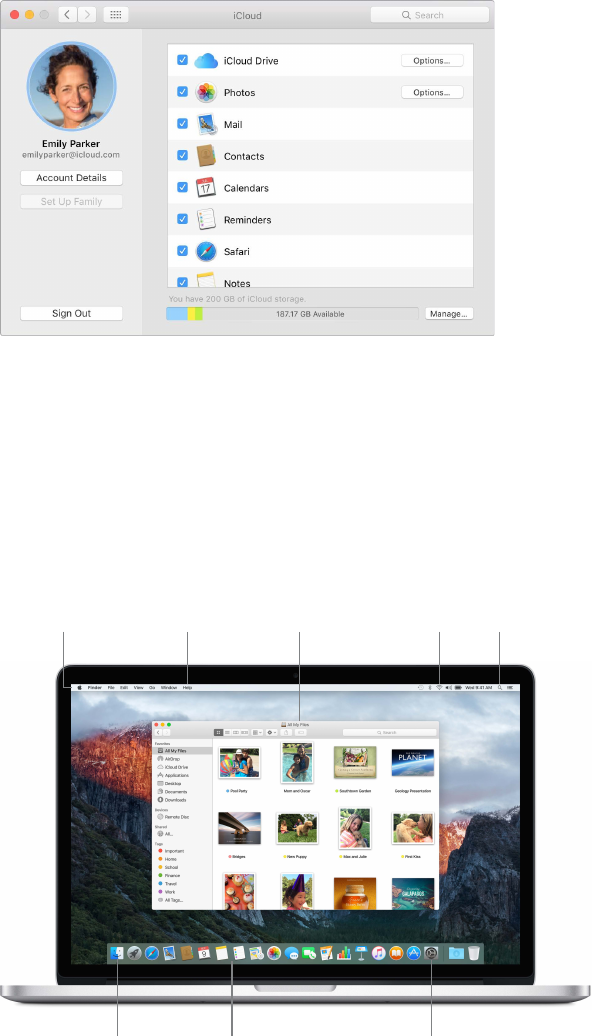
Chapter 3 Get started 11
Set up iCloud on your Mac. After you have an Apple ID, it’s easy to set up iCloud on your Mac.
Choose Apple menu () > System Preferences and click iCloud. In the window that appears,
enter your Apple ID and password. Then select the features you want to use.
Important: Be sure to use the same Apple ID for iCloud on all your devices.
For more information about setting up iCloud, click the Help menu in the menu bar, then search
for “set up iCloud” in Mac Help.
With iCloud, you can store all your content—documents, movies, music, photos, and more—
in the cloud, and access them anywhere you go. To nd out more about what you can do with
iCloud and MacBook Pro, see Access all your content, anywhere with iCloud.
Find your way around
Overview
Start at the desktop. It’s home base for your Mac—where you can organize your les, quickly
open apps, search for anything on your Mac and beyond, and more.
Help menu
Wi-Fi
Spotlight
Dock
System Preferences
Finder
Finder window
Menu bar
74% resize factor


















